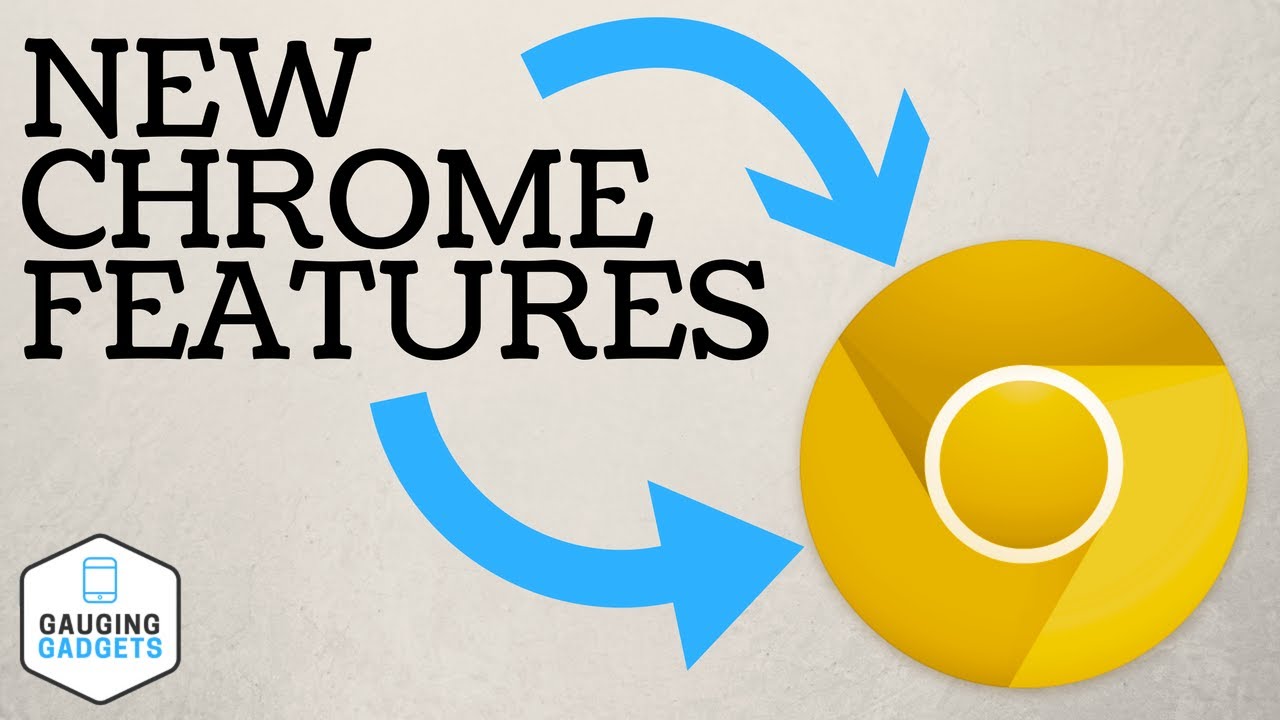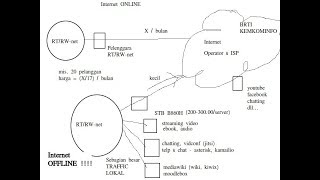How to get access to new features in Google Chrome? In this tutorial I show you how to download Google Chrome Canary and get access to beta features in Google Chrome. Doing this will give you access to the latest Chrome browser features and tools before they are available to the public.
One this to remember about Google Chrome Canary is that while you will get access to the newest Google Chrome features this might mean the browser is less stable. There is a possibility that some aspects will not work or the bowers will crash.
Download Links:
Google Chrome: [ Ссылка ]
Google Chrome Canary: [ Ссылка ]
Google Chrome Canary (Android): [ Ссылка ]
Google Chrome Canary is available on Windows computers both 32 bit and 64 bit, Android phones, and OSX Apple computers. Chrome Canary is not available on iPhones or iPads.
SUBSCRIBE NOW!
CLICK HERE - [ Ссылка ]
FOLLOW US!!
BLOG: [ Ссылка ]
FACEBOOK - [ Ссылка ]
TWITTER - [ Ссылка ]
My YouTube Setup:
Sony DSC-HX80 Camera - [ Ссылка ]
Neewer Mini Table Tripod - [ Ссылка ]
Lighting Kit - [ Ссылка ]
Mpow PC Headset - [ Ссылка ]
The cell phone used in many of my tutorials and reviews is a Google Nexus 6 - [ Ссылка ]