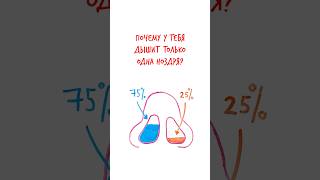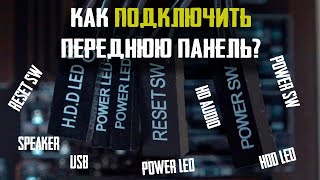A lot of people have requested an installation video for the Kraken X73 liquid CPU cooler after watching the full review video on the channel. Well, here it is! In this video I'll show you all the steps to get the cooler assembled and installed in your system. The install process can be similar for a lot of other coolers as well, so check this out even if you have a different model.
NXZT Kraken X73
[ Ссылка ]
Need a cooler? Check out the official ECPU Amazon Store!
[ Ссылка ]
As an Amazon Associate, I earn from qualifying purchases.
My main filmmaking gear:
Sony FX3: [ Ссылка ]
Sony A7III: [ Ссылка ]
Sony 20mm Lens: [ Ссылка ]
Sony 16-35mm Lens: [ Ссылка ]
Sony 55mm Lens: [ Ссылка ]
Sony 70-350mm Lens: [ Ссылка ]
Tamron 28-75mm Lens: [ Ссылка ]
Atomos Video Monitor: [ Ссылка ]
Rode Shotgun Mic: [ Ссылка ]
Main Video Lights: [ Ссылка ]
Secondary Lights: [ Ссылка ]
Overhead Light: [ Ссылка ]
Soft Box: [ Ссылка ]
Music & SFX
[ Ссылка ]
Purchasing links are affiliated. If you click on them and make a purchase, the channel may earn a small commission. It doesn't cost you anything, and helps support the channel. Thank you for your support!