This is a video to show you how to setup and install the Samsung 980 NVMe SSD, including the various installation options and the process for formatting and making the drive visible in Windows.
Be sure to see my other video on how this might impact speeds though - [ Ссылка ]
Samsung 980 SSD NVME unboxing and benchmarks [ Ссылка ]
The Samsung 980 Evo comes in three different size versions - 250GB, 500GB and 1TB. All reasonably priced. Other highlights include:
- 5 year limited warranty
- Guaranteed up to a max of 600TBW (Total Bytes Written) for the 1TB version (or 150TB for the 250GB and 300TBW for the 500GB version)
- A new heat spreader and Dynamic Thermal Guard technology dissipates heat faster and helps maintain performance.
- Runs as much as 50% cooler than the 970 EVO
- 36% less power use and 65% more power efficient vs 970 EVO
See deals on the Samsung 980 SSD:
NewEgg - [ Ссылка ]
Amazon UK - [ Ссылка ]
Amazon US - [ Ссылка ]
Best Buy - [ Ссылка ]
Amazon CA - [ Ссылка ]
Amazon DE - [ Ссылка ]
Amazon FR - [ Ссылка ]
Amazon IT - [ Ссылка ]
Further info on the Samsung 980:
"980 features newly enhanced Intelligent TurboWrite 2.0 technology. Compared to the previous Intelligent TurboWrite, Intelligent TurboWrite 2.0 provides up to 5.5 times larger buffer (TurboWrite region, 500GB case) than the previous 970 EVO. That being said, in most cases, users can experience high performance of SLC speed up to 3500MB/s for a longer period of the time. The Intelligent TurboWrite algorithm does not affect SSD endurance, because the total amount of data users write on the SSD is unchanged."
"980 shows a better sequential write performance than 970 EVO. 980 can write the 175GB of data without any significant speed drop according to our internal test result, whereas 970 EVO shows a major speed drop after 25 seconds & 43GB transfers. That being said, using 980, users can transfer around 32 of two-hour length Full HD movies (5GB per movie) in no more than 80 seconds. "
Like most NVMe SSDs, this one does NOT come with M2 screws in the box. You'll usually find those included in your motherboard box. If not you can buy them from Amazon:
Amazon UK - [ Ссылка ]
Amazon US - [ Ссылка ]
Amazon CA - [ Ссылка ]
Amazon DE - [ Ссылка ]
Amazon FR - [ Ссылка ]
Amazon IT - [ Ссылка ]
Recommended anti-static mat for installing components [ Ссылка ]
Basic PCIe M.2 adatpers:
Amazon UK - [ Ссылка ]
Amazon US - [ Ссылка ]
Amazon CA - [ Ссылка ]
Amazon DE - [ Ссылка ]
Amazon FR - [ Ссылка ]
Amazon IT - [ Ссылка ]
Overclockers - [ Ссылка ]
Big thanks to my super awesome YouTube members:
Meatykeyboard, Rawrr483, SirSpawnsALot and Kraken Tortoise
Come check me out on Twitch - [ Ссылка ]
Join my Discord to keep up to date or ask questions [ Ссылка ]
0:00 Hellooo
0:16 Samsung 980 SSD NVME unboxing
1:11 Something you need that Samsung dont supply
2:08 Installing in the motherboard
3:55 Installing it with an expander card
5:30 Installing it with an M2 Expander
6:36 Setting up the SSD NVME drive in Windows
8:18 Samsung Magician Software
9:24 Performance Benchmark
Support the channel:
See the benefits of being a member here - [ Ссылка ]
Streamlabs - [ Ссылка ]
Get some merch - [ Ссылка ]
Check out my dedicated Amazon Storefront to see my current fave gear - [ Ссылка ]
PLEASE NOTE
Affiliate links:
Disclosure: Shopping links within the description of this video generate a commission at no extra cost to you. These are added for your convenience but other retailers are available. As an Amazon Associate I earn from qualifying purchases.
Products:
Products featured may also have been sent for free for review/testing purposes. Often these have to be returned by me, but not always. I endeavour to avoid bias in my videos wherever possible and try to give honest, subjective opinions.





























































![Л.У.Т.А.Л.К.Е.Р. [#4]](https://s2.save4k.su/pic/KCsaHtpItFA/mqdefault.jpg)
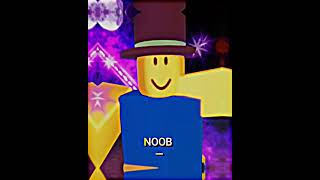

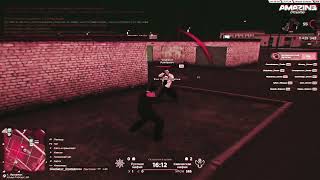



![НЕ ХОДИ ТУДА. DON'T GO THERE... [пилотный эпизод сериала]](https://s2.save4k.su/pic/2PypizmakHA/mqdefault.jpg)






