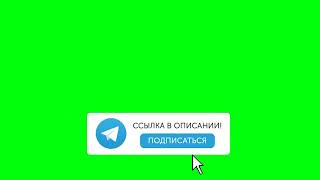Welcome to our Photoshop tutorial where we'll share brightening tricks and tips to revitalize your dull photos with a transformative technique! If you have photos that lack vibrancy and appear lifeless, this tutorial will help you bring them back to life.
In this video, we'll guide you through an effective technique that will enhance the brightness and overall look of your photos. You'll learn how to adjust exposure, bring out details in shadows and highlights, and apply selective brightening to specific areas.
With step-by-step instructions and visual examples, we'll show you how to use Photoshop's tools and features to achieve outstanding results. From utilizing adjustment layers to fine-tuning with curves and levels, you'll discover powerful editing techniques to revitalize your photos.
Whether you're a beginner or an experienced Photoshop user, these tricks and tips will give you the tools you need to transform your dull photos into captivating visuals. Join us now and learn the transformative technique to revitalize your photos with Photoshop's brightening capabilities. Get ready to make your images shine!
For better result you should use high resolution photographs.
Don't forget to like, comment, and subscribe to our channel for more Photoshop tutorials and tips. And, as always, happy Photoshopping!
#photoshoptutorial #photoshop #phtoshop_tips