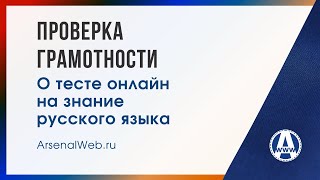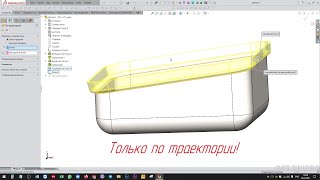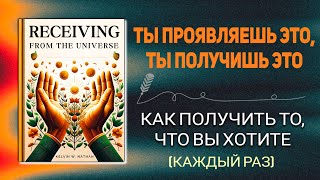Hi Dear,
🔢 Learn how to set custom page numbers in Microsoft Word with this easy step-by-step tutorial! Whether you want to start numbering from a specific page, format page numbers differently, or customize the numbering style, this guide will walk you through the entire process. Perfect for students, professionals, and anyone looking to master their Word document formatting skills.
📋 **What You’ll Learn:**
1. **Starting Page Numbers from a Specific Page** - Skip the cover page or table of contents and start numbering from the page you choose.
2. **Customizing the Page Number Format** - Use different styles like Roman numerals, alphabets, or custom sequences.
3. **Inserting Section Breaks** - Manage different numbering styles within the same document.
4. **Adjusting Page Number Position** - Place page numbers in the header, footer, or margins.
5. **Troubleshooting Common Issues** - Fix alignment problems, continuous numbering issues, and more.
🛠 **Tools Needed:**
- Microsoft Word (any version)
🔔 **Subscribe** for more tutorials on mastering Microsoft Office tools, productivity tips, and document formatting hacks!
📢 **Got Questions?** Drop them in the comments below, and we’ll help you out!
👍 **Like** this video if it helped you, and **Share** it with others who might find it useful.
**Follow Us:**
- Page: [ Ссылка ]
- Profile: [ Ссылка ]
- Group: [ Ссылка ]
#MSWord #PageNumbers #MicrosoftWordTutorial #DocumentFormatting #ProductivityTips #WordTips #CustomPageNumbers
Ensure your documents look professional and well-organized with custom page numbers. Watch now and take your Word skills to the next level!
Share the love, spread the word:
1) Share this free course with a friend
2) Subscribe to Our YouTube channel