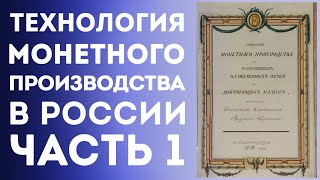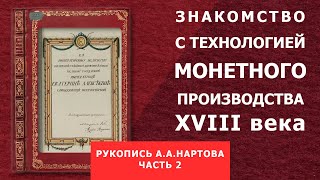Learn how to use Google Sheets charts in Google Docs/slides reports and presentations: Copy chart and paste dynamically (so it can update if data updates) or as a static image in Google Docs/Slides. Add source, office date. Add page numbers.
Slides: [ Ссылка ]
All videos in this series: [ Ссылка ]
0:00 Intro
0:08 Copy Chart
0:15 Create New Slides
0:31 Paste in copied chart
0:34 Pasted linked or unlinked chart
1:09 Good Report Standards
2:00 Add textbook for Source, Office, Data
2:16 Add Source
2:40 Add Office and date Produced
2:56 Resize textbox
3:30 Google Slides: Insert Page numbers
4:00 Paste chart into docs
4:23 Google Docs: Insert page number
4:44 Updating Linked charts