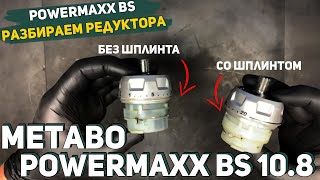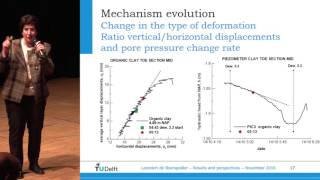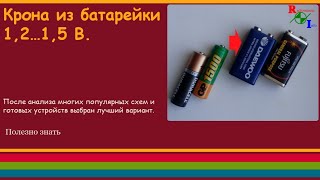In this silent video, you'll learn how to remove the "Abc" placeholder text from a crosstab view.
Read the full article here: Editing the Alias of a Color Legend in Tableau Desktop - [ Ссылка ]
- - - - - - - - - - - - - -
Option 1 Create a placeholder field
1. Select Analysis and thenCreate Calculated Field.
2. Name the field Blank, enter the following formula, then click OK:
" "
3. Place this new "Blank" dimension on the Text mark.
Option 2 Change the mark color
1. Right-click the Abc text in the view and select Format.
2. Change the pane color to a color that matches the background (e.g., white).
3. Click the shading icon and decrease the banding size for rows to eliminate row banding.
Related solutions:
Format borders - [ Ссылка ]
Resize Tables and Cells - [ Ссылка ]
- - - - - - - - - - - - - -
Subscribe to the Tableau YouTube channel here: [ Ссылка ]
Free Trial of Tableau: [ Ссылка ]