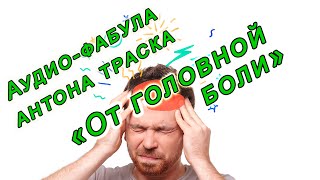How to do multi-line edition in Atom. How to duplicate lines of code in Atom. How to create multiple cursors in Atom Text Editor. How to put a cursor on every line in Atom?
In this video we are going to learn some useful tips and tricks to work with Atom Text Editor like a Pro! At the beginning of this video, we are going to show you how to duplicate lines of code using Atom. We are going to learn how to create Multi-cursor in Atom. We are going to learn how to do multi-line edition using Atom. And, at the end of this video, in our bonus section, we are going to show how to create multiple selections using some Atom Keyboard Shortcuts.
The commands/shortcuts to create multiple cursors, multiple selections and multiple lines in Atom:
CTRL + SHIFT + D: To duplicate a line
CTRL + Click: To create multiple cursors
CTRL + ALT + (Up arrow key) or (Down arrow key): To create multiple cursors
CTRL + D: Multiple selection
ALT + F3: Multiple selection (Faster than CTRL + D)
Learn some useful keyboard shortcuts for Atom Text Editor. How to edit multiple points at the same time in Atom Text Editor! I hope this video helps someone interested in programming...Thank you for watching! Bye for now!