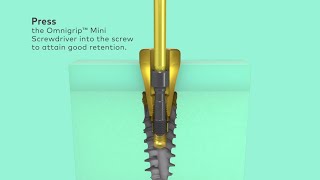🔥 Dive into the world of Autodesk Fusion 360 with this comprehensive tutorial on creating living hinges for laser cutting projects. Join us as we unravel the intricacies of designing parts that interact seamlessly, laying them flat for laser cutting, and ensuring a perfect finish with curved tops and finger joints.
👉 What You'll Learn:
- How to utilize Fusion 360 to design a living hinge suitable for laser cutting.
- Step-by-step instructions on setting up user parameters like material thickness, gap size, and slat thickness.
- Techniques for creating components, sketches, and construction planes for accurate design.
- Tips on using sheet metal rules, flanges, and the importance of symmetry in design.
- Detailed guidance on unfolding, sketching, and creating patterns for precise laser cutting.
- Insights into the Autodesk Fusion 360 interface for both beginners and experienced users.
🚀 Key Highlights:
1. Setting User Parameters: Learn how to add parameters like 'ply,' 'gap,' 'ideal slat thick,' 'hinge height,' and more to customize your design.
2. Sketching and Construction: Master the art of creating and dimensioning sketches, using construction lines, and ensuring perfect symmetry.
3. Sheet Metal Components: Explore how to create and manipulate sheet metal components for your living hinge design.
4. Unfolding and Pattern Creation: Get to grips with unfolding sheet metal and creating rectangular patterns for laser cutting.
5. Finalizing the Design: Understand how to arrange components for manufacturing, set up for laser cutting, and export your design.
📌 Whether you're a hobbyist, student, or professional, this tutorial is tailored to help you enhance your Fusion 360 skills and apply them to your laser cutting projects.
👍 Don't forget to like, share, and subscribe for more Autodesk Fusion 360 tutorials. Drop your questions and feedback in the comments below - we love hearing from you!
#Fusion360 #LivingHinge #LaserCutting #CADTutorial #DesignSkills #AutodeskTutorial #DIYProjects #EngineeringDesign #CreativeDesign #TechEducation
Bend plywood with a laser cutter and generate toolpaths in fusion 360 to export as a DXF for use on a Glowforge or Epilog or other laser cutter. Living hinges are a great way to use a laser cutter to make stiff or hard materials like plywood or plexi-glass bend without mechanical hinges.
A living hinge makes lots of tiny cuts in the material to allow it to bend around a pre-determined radius. A laser cutter is great at making precise slits and cuts inorder for the living hinge to function properly.
Link to .f3d file - [ Ссылка ]




























































![Como Conectar e Usar Um Pen Drive No Celular Samsung Galaxy A30s [Transferir Arquivos Via USB]](https://i.ytimg.com/vi/jULNg8LcSyA/mqdefault.jpg)