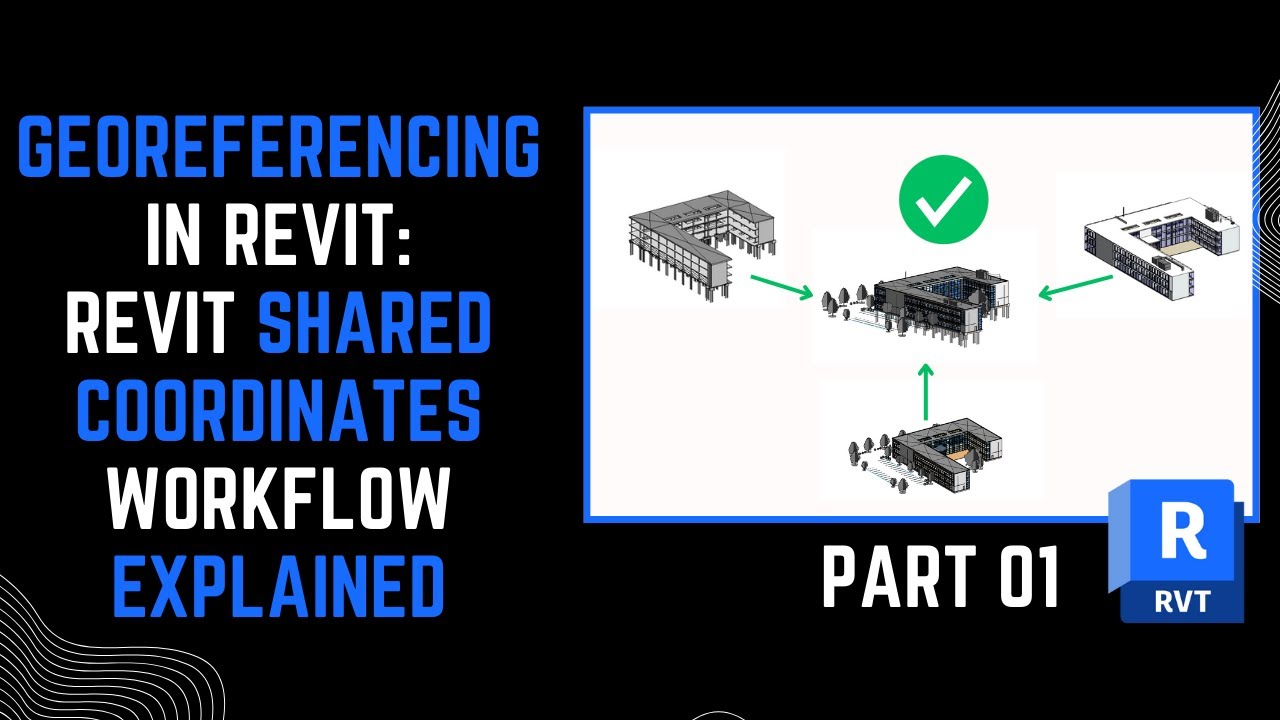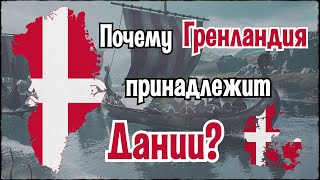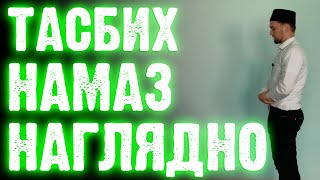Welcome to our latest Revit tutorial! In this video, we'll guide you through the process of optimizing your workflow in Revit through georeferencing and shared coordinates. Whether you're an architect, engineer, or designer, mastering these techniques is essential for accurate and efficient project management in Revit.
Learn how to create a Revit site file and integrate a georeferenced DWG survey file to ensure your project aligns with real-world coordinates. We'll walk you through the steps of publishing coordinates and utilizing shared coordinates to streamline collaboration among multiple disciplines in a unified project environment.
Stay connected with us:
🔗 Visit our Blog for more content : [ Ссылка ]
🔗 Follow our LinkedIn Company Page : [ Ссылка ]
🔗 Follow us on Facebook : [ Ссылка ]
🔗 Contact The Admin Directly on Linkedin Profile : [ Ссылка ]
🔗 Book a Call Directly on Topmate : [ Ссылка ]
Don't forget to hit the "Like" button if you find these methods handy and subscribe for more Revit insights, tips, and time-saving hacks. Let's optimize our workflow in Revit through georeferencing and shared coordinates! 🌐🏗️ #Revit #BIM #Georeferencing #SharedCoordinates #WorkflowOptimization