This is a tutorial where I demonstrate how one can find the cause of a crash in an application released to clients.
What you'll need
- Crash report from the client (Event Viewer)
- Microsoft Visual Studio
00:52: Getting the crash report from Event Viewer
02:09: Find or build the application that crashed for your client
03:40: Load the application and find the problem
07:24: Find your PDB files
Important note: actually, the "Faulting module" is the one that should be loaded and the base address offset by the"Fault offset" to find the fault location. If the faulting application is the same as the faulting module then it makes no difference, but sometimes it could be a dependant module, not the based application where the error happened.








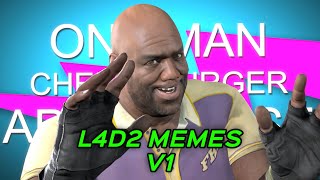















































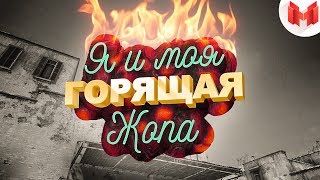

![НУЖНО ВЫЖИТЬ 24 ЧАСА В PROJECT ZOMBOID [игрофильм]](https://s2.save4k.org/pic/KP5GQKdZ_jQ/mqdefault.jpg)












