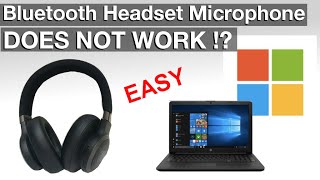In this video, I will show you step by step how to get a circle webcam overlay in your OBS studio (using the Image Mask/Blend effect). I also thought of a way to add some shadow to the circular webcam, I've attached the FREE download links below, grab it and try it out!
Timestamps:
00:00 Intro
00:30 Add New Source (Video Capture Device)
01:43 Add Circle Filter to Webcam
02:44 Add Shadow to Webcam Circle
04:26 Thank you!
Download Links:
OBS Software Download (Windows, Mac, Linux): [ Ссылка ]
My OBS Circle Webcam Filters with Shadow Free Download: [ Ссылка ]
For those who don’t know about OBS:
Open Broadcaster Software (aka. OBS) is a free and open-source cross-platform streaming and recording program built with Qt and maintained by the OBS Project. Since 2016, the software is now referred to as OBS Studio. There are versions of OBS Studio available for Microsoft Windows, macOS, and Linux distributions.
Don't forget to comment, like and subscribe!
Your support means a lot!
============
- NEW HERE? -
My name is Tario Sultan. You will see a mixture of tutorials, tech, marketing, book-related videos in this channel. That's who I am :)
👉🏻 Subscribe: [ Ссылка ]
☕️Buy me a cup of coffee: [ Ссылка ]
============
💎 All my gear: [ Ссылка ]
📚 Books that changed my life: [ Ссылка ]
============
▸ My fav camera: [ Ссылка ]
▸ My fav lens: [ Ссылка ]
▸ This audio program shaped who I am: [ Ссылка ]
▸ One of my best storytelling video: [ Ссылка ]
▸ Elon Musk motivation video by me: [ Ссылка ]
============
Follow me on:
Instagram: [ Ссылка ]
Facebook: [ Ссылка ]
My Website: [ Ссылка ]
============
📲 Business Inquiries:
Email: tarioproductions@gmail.com
Instagram DM: [ Ссылка ]
============
Thanks for watching!
🙏🏻 Much love & stay blessed!
============
DISCLAIMER: This video and description contain affiliate links, which means that if you click on one of the product links, I’ll receive a small commission. This helps to support the channel and allows us to continue to make videos like this. Thank you for the support!
#OBS #Tutorial
How to Make Circle Webcam w/ Shadow in OBS Studio Tutorial
Теги
tario sultantario productionsobs studioobsobs tutorialobs circle webcamobs studio tutorialhow to use obshow to make circle webcamtwitch overlayobs webcam effectsobs studio webcam tutorialhow to use obs studio for beginnersobs studio for beginnersobs studio basicscircular webcam in obscircular facecamcircle facecamcreate a circle facecam in obsobs circle facecamstep by stephow totutorialOBS overleysetupsetting