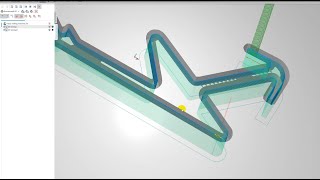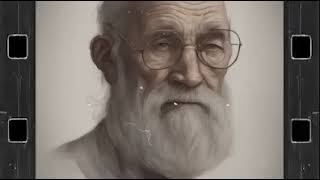How to send a group text individually on iPhone? This app helps you to manage groups and send text with smart template (placeholder) directly from your iPhone. It’s the easiest and fastest way to send out group text individually.
1. Tap Group Text, then Select Recipients.
You have four options to choose recipients. You can choose recipients from contacts, groups, smart groups or distribution lists. In this example, I am choosing 4 recipients from contacts
2. Tap Contacts, select contacts, then tap Done.
You have the options to add Template, Attachment and Signature.
3. Tap Choose Template, select a template, then tap Done.
4. Tap the edit button in the upper right-hand corner of the screen, then tap Send Individually.
5. Tap Continue. You can also edit this template according to your needs.
6. Tap Send button.
On the app store, search Appiplayer , download app - Group SMS and Email.
Group SMS and Email by Appiplayer
[ Ссылка ]
www.appiplayer.com

























































![Гелертер верят - Развитая цивилизация существовала до появления людей? [Времени не существует]](https://s2.save4k.su/pic/pMxzC99_ZkE/mqdefault.jpg)