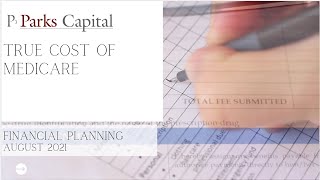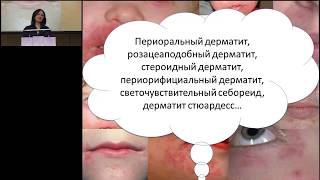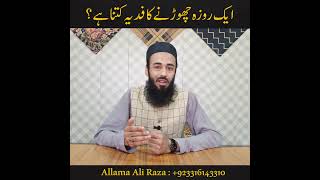This easy guide shows, how to trigger a process, whenever a mail arrives in Outlook. It will also show, how to use conditions on the mails arriving, like only starting a process, when a certain mail hits.
You could also watch:
🔵 How to use Outlook in UiPath - [ Ссылка ]
🔵 UiPath RPA Beginners Tutorial [2020] - [ Ссылка ]
🔵 UiPath Advanced Use Cases - [ Ссылка ]-
0:20 Case presentation
We want to trigger a UiPath process when mail arrives. The workflow will be in a flowchart for a purer view.
0:41 Get Outlook Mail Messages
Get the mail messages from Outlook. We will specify the account to make sure, that we chose the right one if we have more mail accounts. To make sure, that only new mail messages are chosen, we let the 'OnlyUnreadMessages' be ticked. Finally we output the mails to a list of MailMessages.
1:51 Flow Decision
Our condition will check if our list of MailMessages has any mails in it. With the .NET method .Any, we can check if our list contains any elements.
2:17 True and False of our Flow Decision
For our True part, we will first drag in a Message Box for an easy test. And the False part will have a delay and then retry to look for the trigger.
4:09 Specific filters for our Mail Trigger
We are using C# LINQ to filter our Mails by subject. If you want to take a more easy route, you can use normal mail filtering. Check this video for further reference, [ Ссылка ]
Connect with me:
👥 Facebook - [ Ссылка ]
🎮 Discord - [ Ссылка ]
💼 LinkedIn - [ Ссылка ]
💌 Email Newsletter - [ Ссылка ]
📷 Instagram - [ Ссылка ]
#uipath #automation #rpa