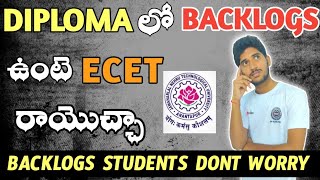Watch this video to learn why D2L dates and D2L's Pulse app are so important to students at Pima Community College. Learn how easy it is to add dates to existing D2L tools, modules or checklists.
00:18 Students Want D2L Due Dates on Their Devices
00:47 The D2L Pulse App
00:56 How D2L Notifications and Due Dates Work in D2L Brightspace
01:49 How Do We Create and Manage D2L Due Dates So They Appear in the D2L Pulse App
02:40 The Student View of the D2L Calendar
03:10 Beyond D2L Due Dates: Start and End Dates - and locked discussion topics
04:12 D2L Checklists for Adding Deadlines
05:38 How to Create a Checklist within D2L Content and add dates
06:00 Promote the Tools With Your Students
06:30 Revisiting the Why: Because Today's Planner is Digital.
LINKS FOR FACULTY LEARNING
1. Notifications and the Pulse App: [ Ссылка ]
2. The Calendar and the "Course Schedule" within D2L: [ Ссылка ]
LINKS FOR FACULTY TO SHARE WITH STUDENTS
1. Notifications and the Pulse App: [ Ссылка ]
2. The Course Schedule and Calendar: [ Ссылка ]