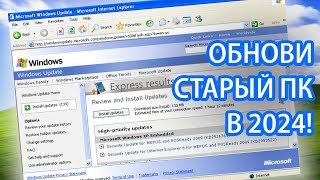Video breakup:
00:00 - code walkthrough
01:36 - Bind variables
02:52 - execute script
04:30 - Inserting multiple records
06:23 - execute the script
This is the fourth video of Database programming with the Python video tutorial series. In this video, we will see how to connect to the Oracle database using the cx_oracle package and insert multiple records into the table using the executemany method. The table has been created in the second video of the tutorial series.
executemany() takes in two parameters, the first will be the SQL query that you want to execute and the second one will the list of data, for which the SQL statement has to be executed.
Steps performed:
================
Create Connection
Create Cursor
Prepare insert into statement
prepare the data which is to be inserted
Execute Statement with executemany()
commit/rollback the connection
close the cursor
close the connection
The cx_Oracle is a Python extension module that enables access to Oracle Database. It conforms to the Python database API 2.0 specification with a considerable number of additions and a couple of exclusions.
cx_Oracle 7 has been tested with Python version 2.7, and with versions 3.5 through 3.8. You can use cx_Oracle with Oracle 11.2, 12, 18 and 19 client libraries. Oracle's standard client-server version interoperability allows connection to both older and newer databases. For example, Oracle 19c client libraries can connect to Oracle Database 11.2.
Links to all videos related to Database programming with Python
=================================================================
1. Install cx_Oracle : [ Ссылка ]
2. Create connection and create table : [ Ссылка ]
3. Insert record into the table with execute() : [ Ссылка ]
4. Insert multiple records into the table with executemany() : [ Ссылка ]
5. Retrive all the data from the table using the fetchall() : [ Ссылка ]
6. Retrive one record from the table using the fetchone() : [ Ссылка ]
7. Retrive specific number of records from the table using the fetchmany() : [ Ссылка ]
8. Use Bind Variables in the select statement to avoid complicating the query with concatenation operation : [ Ссылка ]
9. use callproc method to execute oracle procedure with parameters : [ Ссылка ]
10. use callfunc method to execute oracle function with parameters : [ Ссылка ]
Tools used in creating and executing the scripts:
==================================================
VSCode - Visual Studio Code
SQL Developer
Links used while creating the content:
=======================================
[ Ссылка ]
[ Ссылка ]
[ Ссылка ]
Content and video created by - Kishan Mashru