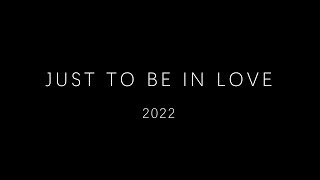"This video is copyrighted material of Nissan North America, Inc. and should not be copied, edited, or reproduced without the permission of Nissan.
For information please visit [ Ссылка ]. You will find quick reference guides and other useful information about your warranty, Bluetooth® system, and much more!
With the transmission shifted to REVERSE, your display monitor will change to show a live picture of the area directly behind your vehicle. If so equipped, the colored lines display the approximate distance between an object and your rear bumper.
● The RED line designates an object is approximately 1.5 feet away.
● The YELLOW line designates an object is approximately 3 feet away.
● The GREEN line designates an object is approximately 7 feet away.
To adjust the RearView Monitor display the vehicle must be stationary:
● From the main menu screen, TOUCH the SETTINGS key.
● TOUCH the CAMERA key
● TOUCH the DISPLAY SETTINGS key
● TOUCH the BRIGHTNESS, CONTRAST, TINT, COLOR, or BLACK LEVEL key.
● Adjust the item by touching the PLUS or MINUS key on the touch-screen display.
Certain temperatures and other conditions may momentarily affect the clarity of your display’s picture.
Please see your Owner’s Manual for important safety information, system limitations, and additional operating and feature information."
































































![[1994]Amphibious version of LADA Niva VAZ-2122 'Ladoga'](https://s2.save4k.su/pic/SG2z0rdBMbE/mqdefault.jpg)