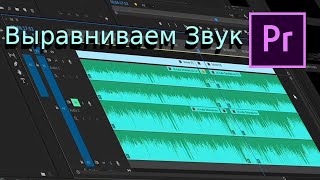In this video, we will show how to use BIM360 Docs and Navisworks to do clash checking of multiple models. We will dive deep into the powerful features of these tools to enhance your construction project workflows. Running an effective coordination process is a challenging task. On one hand, it may feel easiest to run clash detection, meticulously review clashes, send out a report, and spend hours-long coordination meetings reviewing each item.
Topics Covered:
1. Introduction to Navisworks and ACC
2. Setting up your project for model coordination
3. Importing and combining models in Navisworks
4. Clash detection and resolution
5. Using ACC for collaboration and issue tracking
6. Tips and best practices for efficient model coordination
Don’t forget to subscribe to our channel for more tutorials and insights into the world of civil engineering and infrastructure design!
👉 If you would want to engage us further on the topics covered in this video or other topics you would like us to cover, visit us at [ Ссылка ] today!
👉Want to get your systems & processes in order to improve efficiency of your remote teams? Engage us to explore the possibilities through the contact form.
👉Leave us a message through the contact form and we will get back to you. [ Ссылка ]
👉Connect with us on Linkedin: [ Ссылка ]
👉Visit our blog page at [ Ссылка ]
0:00 Introduction
1:00 Coordination
2:00 BIM Management
3:37 Clash Detection Workflow
15:18 Issue Reports
16:24 Project Insights
16:58 Coordination Meetings
18:09 Conclusion