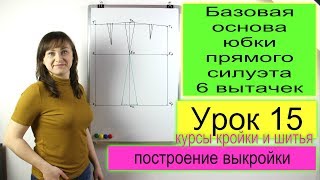Audacity Version - 1.2.6
(Updated Information as of 4-27-2011)
Explains how to set your sound card to comply with Audacity. This should work in Vista and Win 7 without any problems. Finding sound card drivers can be difficult and those could be the problem in why Audacity doesnt see your sound card.
First thing to do, Head to your START MENU
Then ALL PROGRAMS
Click on WINDOWS UPDATE (located near top of the menu)
This loads up your essential updates for hardware and software currently active on your PC. It should recognize your soundcard. Usually you can find the Sound card update in the OPTIONAL UPDATES link within the WINDOWS UPDATE screen. Include that with a check mark for updating, and of course download it, install it and be good to go. then follow steps in the video and you should be set. MAC users will have to consult another instructional video due to my lack of knowledge on Mac systems. Got any questions? Ill be glad to help out in any way I can.



![[PT] Webinar de resiliência costeira | WIOMSA](https://i.ytimg.com/vi/-U11yPiYvuo/mqdefault.jpg)



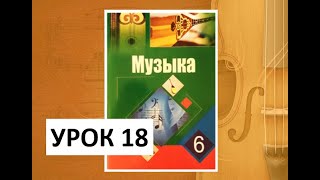





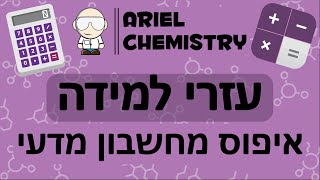










































![ПОСТРОИТЬ ТРИ ВИДА ПРОЕКЦИИ ДЕТАЛИ. [construction of three view from a part]](https://i.ytimg.com/vi/OMrgMW9Oc1M/mqdefault.jpg)