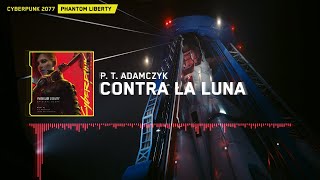Learn how to update the BIOS on an MSI motherboard with both the Flash button and M-Flash methods.
In the video, I am using an MSI x570 chipset motherboard but this process should be the same on B450, B550, X470, and other chipsets available on MSI motherboards.
This video provides step-by-step instructions for the entire process of both the M-Flash and Flash Button method including downloading the BIOS files, formatting a USB stick, moving the files onto the USB, and performing the flashing process.
00:00 - Should you use M-Flash or Flash Button?
01:20 - Downloading BIOS files
03:01 - Extracting BIOS files
03:44 - Formatting a USB drive
05:30 - M-Flash Method
08:19 - Confirming M-Flash BIOS
09:00 - Flash Button Method
12:04 - Confirming Flash Button BIOS
Thanks for watching!
If you have any questions about this video please drop a comment below and I'll respond to help!
Full system specs:
AMD Ryzen 9 3950X Stock
Cooler Master Masterliquid ML240L RGB V2 240mm AIO Cooler
MSI MPG X570 GAMING PRO CARBON WIFI
AMD Asrock (Reference) RX 6800 XT
G.SKILL TridentZ RGB Series 32GB (4x8GB) DDR4 3600
Samsung 980 PRO 1TB NVMe Gen4 SSD M.2
Sabrent Rocket Q 2TB NVMe SSD M.2
Thermaltake Toughpower Grand 1200W 80 PLUS GOLD PSU
Aorus CV27Q 27" Quad HD 1440p monitor
Blu Yeti Microphone
Windows 10 Professional 64bit

![【4K】Silver wolf - Miniskirt [MMD Honkai Star Rail/崩壊:スターレイル]](https://i.ytimg.com/vi/QDXeVIXzvuc/mqdefault.jpg)



![[ !!FAN VISUALER!! ] - FINAL 80 ("Base") - Sonic.EXE: The Disaster OST](https://i.ytimg.com/vi/UEFTvZGDRkQ/mqdefault.jpg)























































![ИГРОФИЛЬМ FAR CRY 6 [4K] ➤ Полное Прохождение На Русском ➤ Без Комментариев ➤ Фар Край 6 на PS5](https://i.ytimg.com/vi/5P6GaCRupVI/mqdefault.jpg)