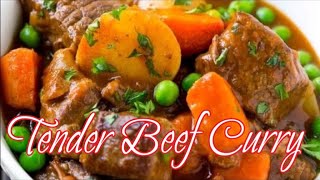[ Ссылка ] In this video we will learn about How to Convert DBX files in Mac OS ? Many users are facing issues in this process. Mac DBX Converter is the instant solution for the users. We know that there are many solutions in the market but user always wants best for them. This tool is the best solution for them to convert their DBX files. Watch complete video to know more about the workings of the tool. Stay tuned with us.
User can easily use Mac DBX Converter as it will convert all the DBX files in trouble – free way. It is a perfect tool to convert Outlook express DBX Files to a different file format. Tool can convert DBX files into PST, EML, MBOX, OST, MSG, CSV, etc. also import Outlook Express files to another email client such as Outlook.com, Gmail, Yahoo, etc. effortlessly. It is a professional tool but it can be used by both technical and non-technical users. Tool can be use with ease.
Demo version of the tool allows user to export 25 emails from Outlook Express. If user wants unlimited conversion then he can buy the licensed version of the tool.
How to Convert DBX files in Mac OS?
There are some simple steps which user has to follow to convert DBX Files in Mac operating system:
1. First, install and run Mac DBX Files Converter on your Mac OS.
2. After that there are two options available i.e., add files and add folders. Select one.
3. Now click on add folder button to choose a complete DBX folder for the conversion.
4. After that, user has to select the required saving option to convert DBX files.
5. Then, click on Export button to start the conversion process.
6. Finally, user can check the resultant data in the destination location.
Table of Content
============================================================================
0:00- Introduction
0:42- Add folders to export
1:25- Select saving option
1:52- File exporting process
2:15- Check output data
=============================================================================
#convertdbxfilesinmac #macdbxfilesconverter #exportdbxfilesinmacos #convertdbxfilesinapplemac