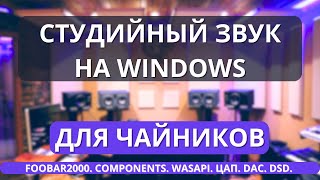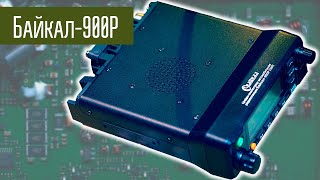FULL ARTICLE ON HOW TO ADD AND FORMAT IMAGES ON A SQUARESPACE WEBSITE: [ Ссылка ]
Adding and formatting images on your Squarespace website is a MUST. I recorded this overview video tutorial of the Image Blocks section so that you can see just how many options are available to you to make sure that your images pop! I walk you through everything you need to know about adding and using the image block on a Squarespace page (or blog post) as well as a breakdown of each option.
In this video you will learn:
-How to add an image block to a page or post
-How to use and change the focal point
-How to update the image name
-An overview of the 6 image block layouts: Inline, Poster, Card, Overlap, Stack and Collage
-How to add & format images on web pages and blog posts
*This video is showing a demo site using the Brine template.*
GET SOCIAL:
Website: [ Ссылка ]
Instagram: [ Ссылка ]
Pinterest: [ Ссылка ]
FREE COURSE: BUILD YOUR OWN SQUARESPACE WEBSITE : [ Ссылка ]
If you liked this video, be sure to:
1. Give it a THUMBS UP
2. Leave a COMMENT
3. Hit the SUBSCRIBE button (red button below this video)
Enjoy!
xo Charlotte