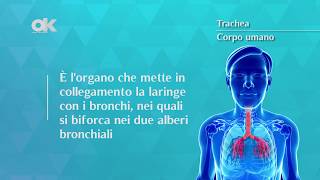OPPO A3x Double Tap To Turn Screen ON/OFF
Please Watch More Video Oppo A3x Tips
How to change home screen layout Oppo A3x: [ Ссылка ]
OPPO A3x Double Tap To Turn Screen ON/OFF: [ Ссылка ]
How to check Ram and Storage Oppo A3x | InnoTech 360: [ Ссылка ]
How to Change Screen Refresh Rate 90Hz on Oppo A3x: [ Ссылка ]
How to use Accessibility Menu on Oppo A3x: [ Ссылка ]
How to take a screenshot on Oppo A3x: [ Ссылка ]
Oppo A3x navigation bar Settings: [ Ссылка ]
How To Move/Rearrange Multi Apps on Oppo A3x: [ Ссылка ]
On the OPPO A3x, the double-tap to turn the screen on or off is a useful feature, but it might not be enabled by default. Here's how you can set it up:
Open Settings: Go to the main menu and tap on the Settings app.
Navigate to Display: Scroll down and select Display.
Enable Double Tap to Wake: Look for an option labeled something like Double-tap to wake or Double-tap to turn screen on and toggle it on.
To turn the screen off with a double tap, OPPO phones often require a third-party app or specific gestures. If it’s not available directly in settings, you might need to check if there’s an app in the Google Play Store that provides this functionality or check for any updates in your phone’s system settings.
If you can't find these options or they're not working as expected, you might want to consult OPPO's official support resources or forums for more specific guidance.
#OPPOA3X
#Doubletap
#oppoa3
#oppoa3xtips