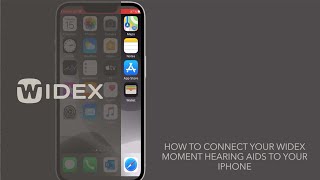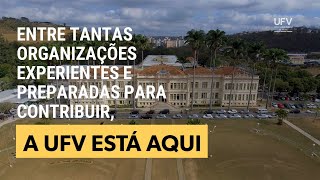In today's lesson, we will teach you how to change language in gmail
Open your web browser and go to your Gmail Account. Click on the gear icon at the top right corner of your screen and choose 'Settings'. It has 'Language' option right at the top of the window. Choose the language you prefer from the list. We went for Dutch. Scroll down and click on 'Save changes'. It will reload the page. You can use Gmail with a new language now. We are going to go back to settings and change the language back to English.