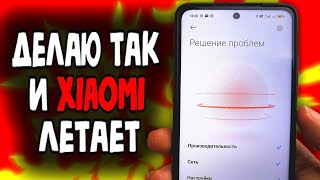In this video, I will guide you on how to set up official NEAR Wallet.
Let's be friends on Twitter:
[ Ссылка ]
Web3Pilot Show: [ Ссылка ]
Links:
[ Ссылка ]
[ Ссылка ]
How to create a Near Protocol Wallet
Near Protocol Wallet tutorial for beginners. Hey, wait-wait, you might not be a beginner, but you don't go anywhere because you will probably still learn something in this video.
So today, we are going to talk about Near Protocol Wallet. Everything from the basics, like how to safely store your seed phrase and top up the account. To more advanced things like staking or interactions with Dapps from Near Ecosystem.
And in the end of this video I will tell you about the transition of the official NEAR wallet into the multi-wallet portal.
Alright, I see that we are ready to go!
Setup of Near wallet
So we go to the website of the official wallet - wallet.near.org. Double check the URL. There are plenty of SCAM websites that look the same.
Here we can import the account or create a new one. I will click to create a new account. Some basic info about the wallet, and I can get started.
Alright, I have to choose how to store my private keys at this step. By myself or with a ledger. I would prefer the first option and click "secure phrase." And click "Secure My Account."
That is the most important part. I have to write down all the 12 words on paper. Never store this phrase online. Consider it as a master key to your wallet. If someone gets access to it - funds are gone. So be careful. I did a few copies of these words and clicked continue.
The system wants to verify that I am not a complete idiot. Right, I confirmed the word number nine from my list. And click verify.
Awesome, we have created the NEAR wallet account.
Multi-wallet future
For a long time, Near had only one official wallet, but just recently, on July 29, the NEAR foundation announced the transition of the wallet.near.org page to a portal of all compatible wallets.
No worries, you can import your account to any of the supported NEAR wallets with a seed phrase we have recently created.
Let's wait a bit once the transition takes place.
If you find this video helpful - please give me a like and hit the subscribe button.
Tell me your favourite NEAR ecosystem project in the comments.
Don't forget to subscribe to the Web3Pilot weekly show channel. The link is below.
See you on web3. Bye!
#nearprotocol #nearwallet