In this video, I will show you how to open a report and show only a specific, single record. We'll create a customer report and make a button on the customer form to open just the report for just that customer.
Kara from Jupiter, Florida (a Platinum member) asks: I have created a customer report, however when I go to print it out, I get ALL of my customers. How do I show just a single, specific customer?
Silver Members and up get access to an Extended Cut of this video. Members will see how to filter the records on a continuous form and use that resulting set of records to print a report with just the selected data.
MEMBERS VIDEO:
[ Ссылка ]
BECOME A MEMBER:
YouTube: [ Ссылка ]
or My Site: [ Ссылка ]
LEARN MORE:
[ Ссылка ]
LINKS:
Open Form Specific: [ Ссылка ]
Value From Form: [ Ссылка ]
Enter Parameter Value: [ Ссылка ]
Query Criteria: [ Ссылка ]
Blank Template: [ Ссылка ]
Intro to VBA: [ Ссылка ]
Access Beginner 1: [ Ссылка ]
Access Expert 5: [ Ссылка ]
COURSES:
FREE Access Beginner Level 1: [ Ссылка ]
$1 Access Level 2: [ Ссылка ]
FREE TEMPLATE DOWNLOADS:
TechHelp Free Templates: [ Ссылка ]
Blank Template: [ Ссылка ]
Contact Management: [ Ссылка ]
Order Entry & Invoicing: [ Ссылка ]
More Access Templates: [ Ссылка ]
ADDITIONAL RESOURCES:
Donate to my Tip Jar: [ Ссылка ]
Get on my Mailing List: [ Ссылка ]
Contact Me: [ Ссылка ]
TechHelp: [ Ссылка ]
Consulting Help: [ Ссылка ]
Twitter: [ Ссылка ]
[ Ссылка ]
[ Ссылка ]
[ Ссылка ]
KEYWORDS:
microsoft access, ms access, ms access tutorial, #msaccess, #microsoftaccess, #help, #howto, #tutorial, #learn, #lesson, #training, #database, open report, openreport, report filter, report where, display a single record in a microsoft access report, access open report for current record only, how to print selected records in access, how to print only one record in access
QUESTIONS:
Please feel free to post your questions or comments below. Thanks.









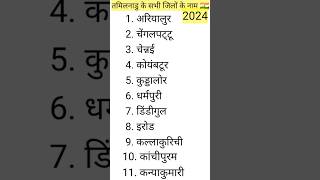






















































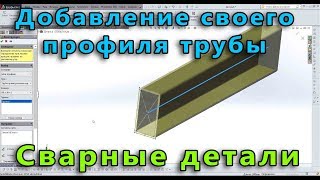





![[2024] Как пользоваться Анки 1 - Регистрация в AnkiWeb](https://i.ytimg.com/vi/Y1DAW42Zu7Y/mqdefault.jpg)



