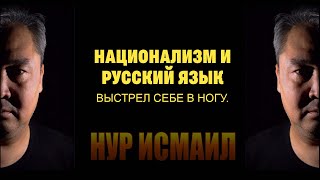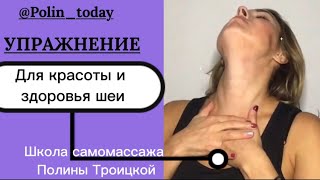STEPS :-
1. Config Ubuntu instance on AWS EC2
2. Connect to Ubuntu instance via SSH with PuTTY
3. Add GUI options to Ubuntu
4. Configure PuTTY to Tunnel RDP traffic
5. Test with RDP
6. Run following commands one by one
a. $sudo apt update && sudo apt upgrade
b. $sudo sed -i 's/^PasswordAuthentication no/PasswordAuthentication yes/' /etc/ssh/sshd_config
c. $sudo /etc/init.d/ssh restart
d. $sudo passwd ubuntu
e. $sudo apt install xrdp xfce4 xfce4-goodies tightvncserver
f. $echo xfce4-session > /home/ubuntu/.xsession
g. $sudo cp /home/ubuntu/.xsession /etc/skel
h. $sudo sed -i '0,/-1/s//ask-1/' /etc/xrdp/xrdp.ini
i. $sudo service xrdp restart
7. Change the Inbound rules to the All traffice and you can add you IP of system which you are using to access the aws.
8. Enter public IPv4 address of server machine in RDP.
9. Enter Username :- ubuntu / Password :- (which you had entered on 6. d. step )
#LINUX #AWS #ubuntu #rdp #putty #technology