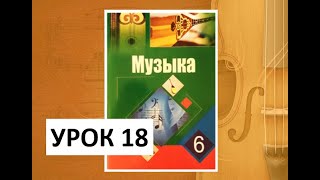Excel tutorial on how to use time functions in Excel. We'll do an overview of the TIME, HOUR, MINUTE, and SECOND functions.
TIME Function in Excel:
The Time function in Excel uses inputs of an hour, minute, and second to return a time value. The result will be a decimal value between 0.00 and 0.99, representing a fraction of a day. You can then format this value with any time format. You can also use this with other formulas.
HOUR Function in Excel:
The HOUR function in Excel returns a value as an hour displayed in military time. You can use this to separate only the hour from a time format or input an hour of your choice.
MINUTE Function in Excel:
The MINUTE function in Excel also returns a value, but as a minute (between 0 and 59). You can use this to separate only the minutes from a time format or enter a value of your choice as the minute.
SECOND Function in Excel:
The SECOND function in Excel, like the others, returns a value, but as a second (between 0 and 59). Use this to separate the seconds from a time format or enter your own value.
If you liked this, make sure to get your FREE pdf list of top Excel keyboard shortcuts: [ Ссылка ]
*FYI:
This tutorial was created using the desktop version of Excel in Microsoft 365. You can upgrade to this version here: [ Ссылка ]
The screen recording + editing was done using Techsmith Camtasia. You can check it out here: [ Ссылка ]
Thanks for watching this Microsoft Excel tutorial and, don’t forget, if you like this video, please “Like” and “Share” with your friends – it really helps us out 😊
To catch our Excel tutorials as they come out, subscribe to this channel by clicking: [ Ссылка ]
Thanks!
*DISCLAIMER: This video description contains affiliate links, which means that if you click on one of the product links, I’ll receive a small commission. As an Amazon Associate I earn from qualifying purchases. This helps support the channel and allows us to continue to make tutorials like this. Thank you for your support!
#YAcostaTutorials