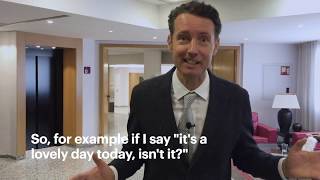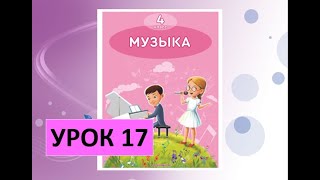ArcGIS geoprocessing tool can convert a shapefile table to a Microsoft Excel file. This video shows you how to convert shapefile to Excel sheet in ArcGIS Pro. Enjoy your watching and subscribe.
For business and enquiries: WhatsApp+2347065365193 or Email: geojaygis@gmail.com
Twitter/X: [ Ссылка ]
Subscribe for more videos:
[ Ссылка ]
Related videos:
Join Excel Sheet To Attribute Table In QGIS: [ Ссылка ]
Summarizing attribute table in ArcGIS: [ Ссылка ]
Build Raster Attribute Table to any Image in ArcGIS: [ Ссылка ]
How to calculate coordinates of features in attribute table in ArcGIS: [ Ссылка ]
QGIS: Show Only Selected Features in the QGIS Attribute Table: [ Ссылка ]
Adding Current Date in QGIS Attribute Table: [ Ссылка ]
Transfer Column Values to another column in QGIS Attribute table: [ Ссылка ]
Create Consective Numbers in QGIS Attribute Table Using Expression: [ Ссылка ]
Renaming field of attribute table in QGIS: [ Ссылка ]
Fill or Auto-populate field in attribute table of QGIS: [ Ссылка ]