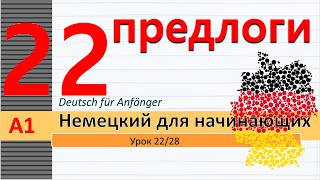Join us in this informative video as we dive into the powerful capabilities of Fig Jam, a collaborative tool designed for brainstorming and visualizing ideas. Whether you're mapping user flows, wireframing websites, or facilitating team brainstorming sessions, Fig Jam, accessible through Figma, offers an intuitive interface and a range of features to streamline your creative process.
In this video, we'll guide you through accessing Fig Jam, exploring its templates for inspiration, and utilizing its purpose-built tools. Learn how to create visual representations and user flows effortlessly, leveraging Fig Jam's unique features to establish connections and maintain visual hierarchies.
Discover how Fig Jam fosters seamless collaboration with real-time editing, commenting, and discussion features, ensuring your team is always on the same page. We'll also explore customization options, sticky notes for brainstorming exercises, and integration with shared libraries for added versatility.
Whether you're a designer, product manager, or part of a creative team, Fig Jam can revolutionize your ideation and collaboration process. Don't miss out on this opportunity to harness the power of Fig Jam and unlock your team's full potential. Watch the video now and see how Fig Jam can enhance your collaborative efforts and streamline your creative workflows.
Music:
Chilling Stylish | Breakfast in Paris by Alex-Productions |
youtu.be/-adpizbf4Iw
Music promoted by onsound.eu/
How to use FigJam | FigJam Tutorial 2023
Теги
FigJamFigjam tutorialCollaborative ideationVisualization toolBrainstormingUser flowsWireframingFigmaTeam collaborationDesign processCreative workflowVisual hierarchyShared librariesSticky notesReal-time editingDesign toolsCreative collaborationDigital whiteboardWorkflow optimizationDesign thinkingInnovation facilitation.