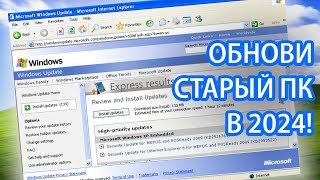Blazor web assembly | Bind Edit form | Edit functionality
Blazor web assembly | Bind add form | Add functionality | Add Operation
[ Ссылка ]
Blazor web assembly | Crad List | List Binding
[ Ссылка ]
Code Repo
[ Ссылка ]
Blazor Webassembly | .Net 7 | Part 1
[ Ссылка ]
Blazor,
Blazor web assembly,
Bind Edit form
Edit functionality,
Edit Operation,
Update operation
Model binding,
Create OnValidSubmit event,
consume service in blazor,
how to navigate in blazor,
Create add component,
Create service,
inject service in component,
inject NavigationManager,
bind form,
create onclick event,
Blazor,
Blazor web assembly,
Bind add form,
Add functionality,
Add Operation,
Model binding,
Create OnValidSubmit event,
consume service in blazor,
how to navigate in blazor,
Create add component,
Create service,
inject service in component,
inject NavigationManager,
bind form,
create onclick event,
Blazor
Blazor web assembly
Crad List
List Binding
Create card list component
Create service
inject service in component
inject NavigationManager
bind card list
reuse component
In Blazor WebAssembly, CRUD (Create, Read, Update, Delete) operations can be performed similarly to how they are done in other web applications. Here's a general outline of how you can implement CRUD operations in Blazor WebAssembly:
Set up your project: Create a new Blazor WebAssembly project in Visual Studio or using the .NET CLI.
Create a data model: Define the structure of your data by creating a class or classes to represent the entities you want to manipulate.
Create a data service: Implement a service or repository class that will handle the data operations. This service should provide methods for creating, reading, updating, and deleting data.
Create a component for data display: Build a Blazor component to display the data you want to work with. This component can retrieve data from the service and render it in the user interface.
Implement create functionality: Add a form to your component to allow users to create new data entries. Capture the user's input and pass it to the data service to save the new data.
Implement read functionality: Retrieve data from the service and display it in your component. This can be done during component initialization or triggered by user interactions.
Implement update functionality: Allow users to edit existing data entries by providing an edit form. Capture the changes and pass them to the data service to update the data.
Implement delete functionality: Provide a way for users to delete data entries. Trigger the deletion by calling the appropriate method on the data service.
These are the basic steps involved in implementing CRUD operations in Blazor WebAssembly. The specific details and code structure may vary depending on your application's needs and architecture. You can refer to the official Blazor documentation and various online tutorials for more detailed guidance on implementing CRUD operations in Blazor WebAssembly.
Create and run a Blazor web app
What is Blazor?
Completed
100 XP
6 minutes
Companies that build web apps commonly hire developers for different roles. Some developers create back-end, server-side logic. Others build client-side web apps. These developers often use different development languages and technologies.
C# and Microsoft .NET are popular choices for building server-side logic. But client-side apps are often built with web UI frameworks, which commonly use JavaScript. The use of multiple languages and toolsets requires multiple sets of skills and often requires two separate teams. Also, code to transfer and represent data must be built in both languages and kept in sync.
In this unit, you start with an introduction to Blazor and Razor Components.
What is Blazor?
Blazor apps are composed of reusable web UI components built using C#, HTML, and CSS. With Blazor, developers can build client and server code with C#. They can also share code and libraries with the front-end client code and back-end logic. Using C# for all code simplifies sharing data between the front end and back end, code reuse to accelerate development, and maintenance.
You can use Blazor to generate:
Server-side code that handles UI interactions over a WebSocket connection.
A client-side web app that runs directly in the browser via WebAssembly.
What is WebAssembly?
WebAssembly (WASM) is an open binary standard. It defines a portable code format for programs designed to run in web browsers. WebAssembly is a textual assembly language with a compact binary format for fast downloads and near-native performance.