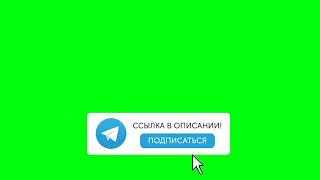Microsoft Word offers a user-friendly interface for adding and editing footnotes and endnotes. Footnotes and endnotes are essential tools in academic and professional writing, enabling you to provide additional information, cite sources, or elaborate on points without cluttering the main text. This video is a step-by-step guide on how to add and edit Microsoft Word footnotes and endnotes.
Join this channel to get access to perks:
[ Ссылка ]
***Consider supporting Technology for Teachers and Students on Patreon*** [ Ссылка ] Here's my entire playlist of Microsoft Word tutorials: [ Ссылка ] Please say "Thanks" by clicking the Thanks button below the video. Here is the practice file for this video: [ Ссылка ] #word #wordtutorials #microsoft365 #microsoftword #microsoftwordtutorial #msword #msword_computer #mswordforbeginners #microsoft
How to Add and Edit Footnotes and Endnotes in Microsoft Word
Теги
how to insert footnotes in wordhow to insert a footnote in wordhow to insert endnotes in wordhow to insert an endnote in wordfootnotesendnotesword endnotesword footnotesmicrosoft word endnotesmicrosot word footnotesinsert footnotesmicrosoft word tutorialhow to insert footnotes and endnotes in microsoft wordhow to insert footnote and endnote in microsoft wordhow to convert footnotes to endnotes in wordfootnotes in wordendnotes in word