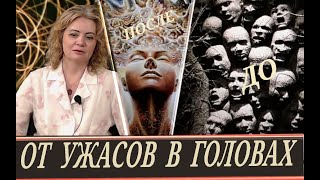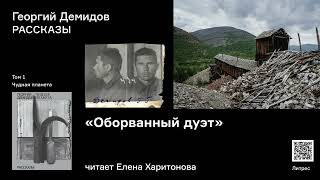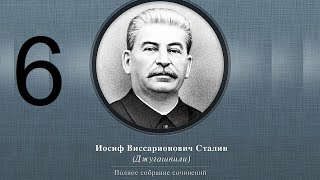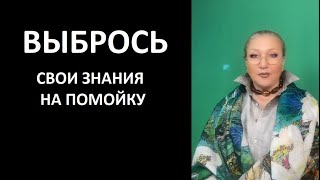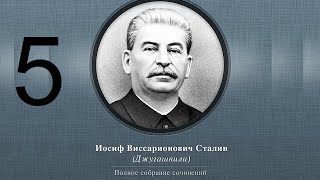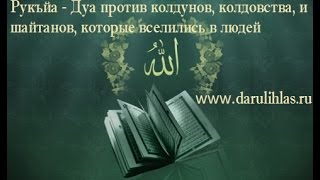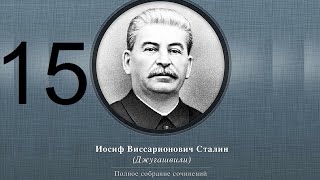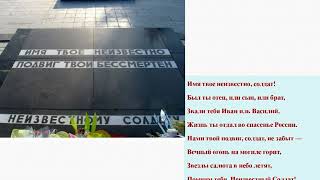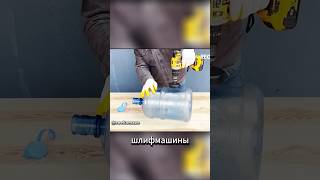how to set up your new ip camera . the program you will need is EyeCloud. you can search it from your google play store or your ios store. make sure and plug the network cable to the camera before starting the program. plug the network cable into a open port on your router / modem. you can either scan the qr code or go into others and search from LAN from your phone or tablet. Make sure your device is connected to your wireless .if your to far away you dont get a good signal Make sure you are connected to the 2.4 ghz not 5G or you will have problems. almost all ip cameras are set up for 2.4 GHz and wont work with 5 G. I turn my 5G off in the router settings as i found that while it might be faster if your to far away the signal is horrible. i suggest getting a micro SD card and installing it in the camera a 32 gig is just fine for size. w when you have it set up you can go play with the features. there might be an update for the eyecloud apk . if there is then install it as it has recognition updates so that your motion detection can be upgraded so you dont get as many false positives . meaning it will distinguish between something moving because of wind and will better judge if it is human and not a cat a car ect ect. i already had it set up on my phone but the routine is very simple to get it going. remember after you enter the password default 888888 it will ask you to upgrade it. i suggest a 12 letter character password for security. you can go into the program properties and change it as well. this camera can be viewed by more then one device. i have it for both my phone tablet and the wife's phone. also the camera has the ability to listen and talk back.
if you would like to purchase one and are in Winnipeg you can message me for the seller Robin. her prices are very reasonable in fact for this camera its a steal of a deal. she will also be getting micro SD cards so you don't have to run around to find one. she can sell you one for a reasonable price. any other questions please leave a message or go to my website jefftronics.ca and subscribe to my mail list or leave a message.