*There is four video formats for this recording, choose the one that fits better your taste or device:
[3D/2D VR Stereoscopic Narrow] version: [ Ссылка ]
[3D/2D VR Stereoscopic Wide] version: [ Ссылка ]
[2D VR Monoscopic] version: [ Ссылка ]
[3D SBS] version: [ Ссылка ]
Timecodes:
00:00 - ***Previous Recap / Cut Scene
00:56 - ***Game Start / Dialog (Radio)
01:47 - ***Journal (?)
02:40 - First Encounter (Monster: "?")
05:52 - ***Journal (Edwards)
06:19 - ***Dialog (Hallucination?)
09:07 - ***Waking up / Dialog (Radio)
09:53 - Outside
13:25 - Cave Entrance
14:16 - ***Cut Scene (Edwards Monster Form)
15:06 - ***Waking up / Dialog
15:50 - Boss Sequence 1 (Edwards)
18:07 - Boss Sequence 2 (Edwards)
19:15 - ***Cut Scene (Edwards Corpse)
19:48 - Acquiring "L.C. Smith Eagle (Shotgun)"
20:25 - Cave Entrance
21:16 - ***Dialog (Radio)
21:41 - Outside
24:44 - Chase Sequence
25:33 - Cave Entrance / Monologue
26:10 - ***Outside / Dialog (Radio)
29:18 - ***Journal (Edwards)
30:55 - ***Cave Entrance / Dialog (Radio)
35:16 - Chase Sequence
36:28 - ***Outside / Cut Scene (Harpoon)
37:00 - ***Cut Scene (On the Ship)
38:09 - Waking up (on the City)
45:47 - ***Cut Scene (Finding Ava)
47:49 - ***Cut Scene (Ava Journal)
*3D Info (for VR Narrow / Wide): This format is intended for all devices.
===Watching on Smartphone: To watch this version in 3D, use the YouTube app and activate Cardboard mode (a device like Google Cardboard is needed). Otherwise it will be presented as VR video in 2D (Left Eye POV) by default.
===Watching on Oculus Quest: On the YouTube app it will be presented as VR video in 3D by default.
===Watching on PC: It will be presented as VR video in 2D (Left Eye POV) by default with no 3D option.
*3D Info (for 3D SBS): This 3D format is intended for devices that activate 3D mode manually.
===Watching on Smartphone: On the YouTube app this video can be watched in Full screen mode (a device like Google Cardboard is needed).
===Watching on Oculus Quest: This format (as far as I know) does not work with the Oculus Quest YouTube app, but it works if navigating to YouTube using a Web Browser and activating 3D SBS mode (not recommended).
===Watching on PC: This format is not intended for PC viewing, on a browser it will be presented as a video with each eye point of view side by side.















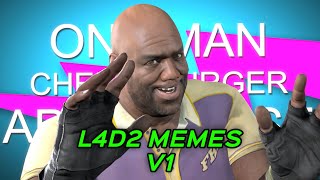
















































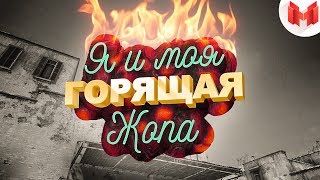
![Што? [ArmA 3 Star Wars]](https://s2.save4k.org/pic/PvTQlMuomX8/mqdefault.jpg)








