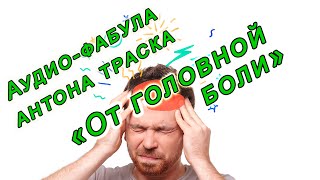How to Fix the 0x80049dd3 Voice Typing Error in Windows 11 [Solution]
The error code 0x80049d is bound with the voice typing feature. Some users have faced this issue while trying to voice type in Windows 11. Mainly when the audio device driver malfunctions or it does have an old, corrupted driver, this error message shows up “Something went wrong 0x80049dd3“. So, without wasting any more time, follow these steps to fix the problem quickly and start to use the microphone again.
If you see Speech to Text Error 0x80049dd3 while using the Voice Typing tool on your Windows 11/ 10 PC, then these troubleshooting tips will help you fix the issue. Voice Typing is a built-in feature of the Windows 11/ 10 OS that translates Voice into Text. In other words, it uses your system’s microphone to receive your voice input, convert it into text, and type it for you in any program on your PC. This comes in handy when you are not using your keyboard for typing.
Issues addressed in this tutorial:
0x80049dd3 voice typing error in windows
windows voice typing not working
windows 11 voice typing there was a connection issue
windows 11 voice typing not working
voice typing not working windows 11
how do i use voice typing on windows 10
how to enable voice typing on windows 10
The voice typing feature in Windows 11 usually enables users to input text (word process) by speaking into their PCs’ microphones. However, some users have reported a 0x80049dd3 voice typing error during 2022. Those users see this error message when they try to utilize voice typing, “Something went wrong: 0x80049dd3.”
This tutorial will apply for computers, laptops, desktops, and tablets running the Windows 10 and Windows 11 operating systems (Home, Professional, Enterprise, Education) from all supported hardware manufactures, like Dell, HP, Acer, Asus, Toshiba, Lenovo, Alienware, Razer, MSI, Huawei , Microsoft Surface, and Samsung.