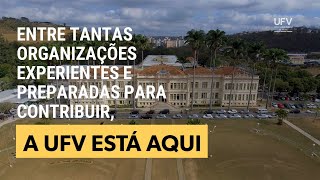In this video, I will show you how to enable or disable NetBIOS over TCP/IP by using the Registry Editor.
Here's how to:
1. Run the REGEDIT
2. Navigate to: HKEY_LOCAL_MACHINE\SYSTEM\CurrentControlSet\Services\NetBT\Parameters\Interfaces
3. It is better to enable NetBIOS over TCP/IP before you access it from Regedit. Why? Well, just to find it easier through many different profiles.
4. Select the profile where the value data is "1" and set it to: "0" for default settings from DHCP server, "1" to enable it or "2" to disable NetBIOS settings.
5. You're all done.
-------------------------------------------------------------------------------------------------------------------------------------------------------------------------------------------------------------------------------
Hope you liked my video. In case you chase any problems or have some IT related questions then please let me know in the comments or inform me via my emails: ilovewindows78910@gmail.com or amismyle@hotmail.com
-------------------------------------------------------------------------------------------------------------------------------------------------------------------------------------------------------------------------------
If you enjoyed my video then please LIKE and SHARE my video with others and also don't forget to SUBSCRIBE for more clever IT and technology tutorials!!!! Cheers ;)
Enable NetBIOS over TCP/IP via Regedit
Теги
enable netbios over tcp/ip windows 10enable netbios over tcp ip command lineenable netbios over tcp ipenable netbios over tcp ip windows 7enable netbios over tcp ip windows 8.1how to enable netbios over tcp/ip windows 10how to enable netbios over tcp/ip windows 7disable netbios over tcp/ip using powershellenable netbios over tcp/ip using powershellenable netbios over tcp/ip regedithow to enable netbios over tcp/ip powershell