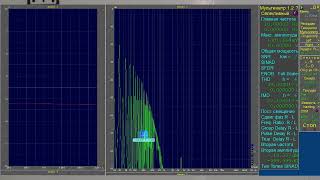Learn more info about XIAOMI Mi Note 10 Lite:
[ Ссылка ]
Use the timelapse technique and make a very interesting video. Today we will show you how to enable timelapse in the camera on the XIAOMI Mi Note 10 Lite device. By using this effect, you can, for example, record a very long event and play it back in a very short time, at an accelerated pace.
How to record a timelapse on XIAOMI Mi Note 10 Lite? How to record timelapse video on XIAOMI Mi Note 10 Lite? How to create a timelapse on XIAOMI Mi Note 10 Lite? How to record speeded up video on XIAOMI Mi Note 10 Lite? How to record original video on XIAOMI Mi Note 10 Lite? How to speed up a video on XIAOMI Mi Note 10 Lite?
Follow us on Instagram ► [ Ссылка ]
Like us on Facebook ► [ Ссылка ]
Tweet us on Twitter ► [ Ссылка ]