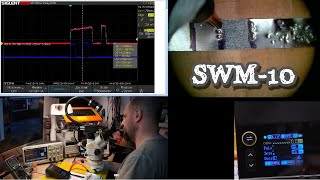Windows 11 has a lot of telemetry and spying and connects to 3rd party data collection sites, in this video we will stop windows spying by adding a few entries to the hosts file and as a bonus get a fully blank clean browser tab! Replace iCloud/OneDrive with encrypted cloud storage with Internxt (sponsor): [ Ссылка ]
Tools to stop Windows spying: [ Ссылка ]
Windows 11 vs XP, has windows become spyware? [ Ссылка ]
Domains added to hosts file in this video:
127.0.0.1 localhost
::1 localhost
127.0.0.1 data.microsoft.com
127.0.0.1 msftconnecttest.com
127.0.0.1 azureedge.net
127.0.0.1 activity.windows.com
127.0.0.1 bingapis.com
127.0.0.1 msedge.net
127.0.0.1 assets.msn.com
127.0.0.1 scorecardresearch.com
127.0.0.1 edge.microsoft.com
127.0.0.1 data.msn.com
Buy the best antivirus: [ Ссылка ]
Join the discussion on Discord: [ Ссылка ]
Get your business endpoints tested by us: [ Ссылка ]
Contact us for business: [ Ссылка ]
Stop Windows Spying with hosts file
Теги
The PC Security ChannelTPSCcybersecuritycyber securitycomputer securityinternet securityantivirusanti malwareransomwaretrojanvirusPUPbest antivirusbest internet securitylearn cybersecurityhackinghacksecuritytechnologycyber insurancecybersecurity degreebest EDREDRstop windows spyingis windows spywarewindows 11 spywarestop windows 11 spywarestop microsoft spyingblank edge tabstop edge spyingstop windows telemetry







![ТОП—7. Лучшие сварочные полуавтоматы [MIG/MAG]. Ноябрь 2024 года. Рейтинг!](https://s2.save4k.su/pic/VPB-LWAZb2o/mqdefault.jpg)