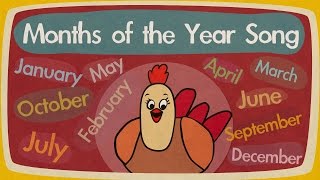Some student Chromebooks received an extension to support the screen reading of Chrome websites. Screen Reader for Google installs as an active Google extension and will start reading the webpages automatically. Students can toggle the extension off and on again very easily. The video demonstrates how to do that.
Teachers should reach out to the Technology Design Coach assigned to their campus for support for Blended and Personalized Learning and integration strategies that are student-centered. Find your Tech Design Coach at [ Ссылка ]
For more information about this and other technical support questions, search the Solution Center inside of Service Now or call the AISD Help Desk at 4-8324 . The AISD Solution Center: [ Ссылка ] (you must first login to the AISD Portal).