Learn how to enable maintenance mode on the Samsung Smart TV.
Read: [ Ссылка ]
Samsung Smart TVs are sophisticated entertainment hubs, offering a range of features and functionalities. However, like any electronic device, they may encounter issues that require troubleshooting or maintenance.
Fortunately, Samsung provides a built-in maintenance mode that allows users to diagnose problems and perform certain tasks to keep their Smart TV running smoothly. In this tutorial, we'll walk you through the steps to enable maintenance mode on your Samsung Smart TV.
How To Enable Maintenance Mode On Samsung Smart TV
1: Go to the home screen of your Samsung Smart TV. Press the home button on the remote control if you're not on the home page.
2: Using your remote control, scroll left once to the TV menu. From the TV menu, scroll down to get to "Settings". Press "OK" on the remote to access the Settings menu, then scroll until you get to "All Settings" and select it.
3: Within the All settings menu, scroll to "Support". Press "OK" and then select "Maintenance Mode." At this point, select the "Start" option and create a maintenance PIN that you'll need to enable this feature.
SAMSUNG 55-Inch Class QLED 4K Smart TV
[ Ссылка ]
Samsung Galaxy A25 5G, Factory Unlocked GSM:
[ Ссылка ]
Samsung Galaxy S24 Ultra (Factory Unlocked):
[ Ссылка ]
Samsung Galaxy A15:
[ Ссылка ]
Samsung Galaxy A05 (Unlocked):
[ Ссылка ]
SAMSUNG Galaxy FIT 3:
[ Ссылка ]
-----My Gear for Youtube videos-----
Main Camera (iPhone 13 pro): [ Ссылка ]
Tripod: [ Ссылка ]
Cell Phone Tripod Adapter: [ Ссылка ]
Lights: [ Ссылка ]
As full disclosure, I use affiliate links on this channel, and purchasing through these links earns me a small commission. The price you pay will be the same!
Website: [ Ссылка ]
Facebook: [ Ссылка ]
Twitter: [ Ссылка ]
Instagram: [ Ссылка ]
How To Enable Maintenance Mode On Samsung Smart TV
Теги
How To Enable Maintenance Mode On Samsung Smart TVHow To Turn ON Maintenance Mode On Samsung Smart TVEnable Maintenance Mode Samsung Smart TVEnable Maintenance Mode On Samsung TVTurn ON Maintenance Mode On Samsung Smart TVTurn ON Maintenance Mode Samsung Smart TVSamsung TV Enable Maintenance ModeHow To Access Maintenance Mode On Samsung Smart TVHow To Enter Maintenance Mode On Samsung Smart TVEnter Maintenance Mode Samsung TVAccess Maintenance Mode Samsung TV



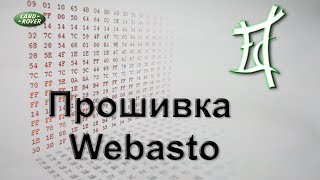

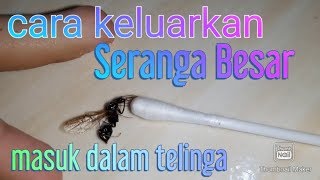

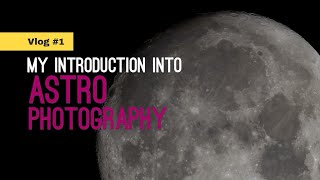
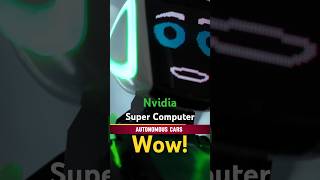















































![Что происходит, когда бросаешь курить? [AsapSCIENCE]](https://i.ytimg.com/vi/tM-G_VVIj9M/mqdefault.jpg)
















