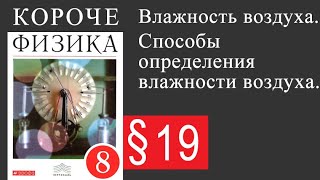This tutorial is about how to uninstall and reinstall microsoft edge in windows 10.
This trick works for all windows platforms,like windows 7,windows 8 and windows 8.1 also.
But not working in mac laptop,because this command is may be varrying.
This problem is mostly occurred on new update of microsoft edge,which means that if you install the 2022 released new version.
This video has english subtitle at same time tamil,kaise kare hindi,bangla telugu,kannada and malayalam region people's are can easily understand it.
----------------------------------------------------------------------------------------------------------
►How To Enable Dark Mode On Google App : [ Ссылка ]
►How To Make Your Twitter Account To Private : [ Ссылка ]
►How To Hide Last Seen In Telegram App : [ Ссылка ]
----------------------------------------------------------------------------------------------------------
how to uninstall microsoft edge browser if uninstall is grayed out :
1.Today i try to delete my edge browser from my windows 10 pc,but unfortunately this uninstall button greyed out and i m unable to uninstall it.
2.So how to fix and remove this edge in completely by using cmd.
3.If you like to know this trick just follow me friends.
4.Just open your command prompt and run as administrator mode.
5.And then type that i mentioned two commands one by one.
6.Finally it shows the uninstall option.
7.If you want to delete your entire history,just tick to enable "Also clear your browsing data".
8.Once you press this setting it will automatically delete your all edge data's on permanently.
----------------------------------------------------------------------------------------------------------
#uninstall #grayedout #microsoftedge