Is the red light on your Panasonic TV flashing and preventing it from turning on? In this video, I'll guide you through effective troubleshooting steps to solve this frustrating problem quickly. Whether it's a simple reset or a deeper hardware issue, let's fix it together so you can get back to enjoying your favorite shows!
🛠️ Step-by-Step Troubleshooting Guide:
Power Cycling: Start with the basics—unplug your TV and count to 60 before plugging it back in.
Remote Control Reset: Remove the batteries and hold the power button to reset the remote, which might be causing the issue.
Check Electrical Supply: Ensure the wall socket and power cord are functioning properly without any damage.
Inspect Connections: Disconnect and reconnect all HDMI and power cables to rule out connection issues.
Consult a Technician: If the problem persists, it might be an internal component issue—getting professional help is advised.
🔍 Common Issues Covered:
Panasonic TV not turning on
Panasonic TV standby light flashing red
Panasonic LED TV red light blinking
👍 Why This Video?
Comprehensive troubleshooting steps.
Easy to understand and follow.
Focus on common and less common issues with solutions.
📢 Engage With Us: Found this video helpful? Hit that like button and subscribe for more detailed tech troubleshooting guides. Have questions or tips to share? Comment below—your feedback is invaluable!
How to Fix a Panasonic TV Red Light Flashing Issue
Теги
panasonic tv red light flashingpanasonic tv wont turn on red light blinkspanasonic tv standby light flashing redpanasonic tv not turning on red light blinkingpanasonic tv not turning onpanasonic red light flashingpanasonic tv wont turn onpanasonic led tv red light blinkingred light flashing in panasonic led tvpanasonic tv orange blinking lighthow to fix panasonic tv red light flashingpanasonic tv not working red light flashingpanasonic led tv error codes












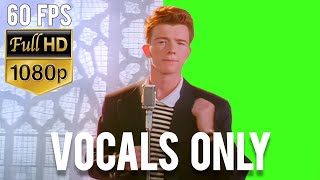























































![Viatia vs Konan war in 33 sec [Barrage]](https://i.ytimg.com/vi/KXXUSgX3Wc0/mqdefault.jpg)




