Welcome to our step-by-step tutorial on how to watch Animal Planet on your Google TV device using the Binge app! Whether you’re a Chromecast user or have a TV with Google TV built-in, this guide will walk you through the entire process.
📺 **What You'll Learn in This Video:**
1. **Introduction:**
- An overview of what we’ll be covering.
2. **Navigating Google TV:**
- How to get to the apps list on your Google TV home screen.
3. **Accessing Binge:**
- How to locate and open the Binge app.
- What to do if Binge isn’t already installed (check out our other video on installing Binge).
4. **Finding Animal Planet:**
- Navigating within the Binge app to find live channels.
- Selecting Animal Planet from the list of available channels.
5. **Watching Animal Planet:**
- Tips on how to start watching your favorite shows.
- How to return to the channel list and home screen after watching.
**Step-by-Step Instructions:**
1. **Navigate to Apps List:**
- Press the down button on your remote three times to highlight the apps list.
2. **Open Binge:**
- If Binge is not in your apps list, install it by watching our [How to Install Binge on Google TV](#) video.
- Select Binge and press the select button.
3. **Find Live Channels:**
- Within the Binge app, press the right button to navigate to 'Shows'.
- Press the down button to find and select 'Live Channels'.
4. **Select Animal Planet:**
- Scroll through the list of channels and use the left and right buttons to locate Animal Planet.
- Press the select button to start watching Animal Planet.
5. **Returning to Home:**
- Press the back button to go back to the channel list.
- Press the home button twice to return to the Google TV home screen.
**Need Further Assistance?**
Experiencing Issues with Your Google TV? Try These Troubleshooting Tips:
Restart Your Google TV Device
Not sure how? Watch this step-by-step tutorial here: [ Ссылка ]
Improve Connection Stability
Using Ethernet: Enhance your streaming quality by connecting your Google TV device directly to your router via an ethernet cable. Learn how here:
How to Connect an Ethernet Cable to Your Google TV Streamer: [ Ссылка ]
Connecting Ethernet Cable to Chromecast with Google TV: [ Ссылка ]
Using Wi-Fi: If you prefer using Wi-Fi, follow these steps for a more reliable connection:
Access your modem or router settings and disable Wi-Fi band steering.
Connect your device to a 5GHz network if close to your router, or a 2.4GHz network if located on the opposite side of your home.
Disable IPv6 and change your router’s DNS settings to 8.8.8.8 (primary) and 1.1.1.1 (secondary), then restart your modem/router.
Need Personalized Assistance?
If you're facing unique challenges with your setup, send me your router model through PayPal communication, and I'll provide customized advice and instructions to tackle your specific issues. Here’s where you can reach me: [ Ссылка ]
🔒 **Contact Me:**
- My comment section is turned off to reduce spam, but you can reach me in other ways:
- **PayPal:** Leave a donation and a message for personalized help.
- **YouTube Membership:** Join my membership program for ongoing support. Members get access to my international phone number, enabling direct communication for troubleshooting and advice.
🌏 **International Support:**
- Though I’m based in Australia, I provide support to viewers from America, India, and other countries. Join my membership program to see my international contact details and get assistance tailored to your needs.
📞 **Membership Benefits:**
- Exclusive posts with my contact number.
- Priority response and personalized help.
- Access to member-only video calls and remote support.
🔔 **Stay Connected:**
- **Subscribe:** Stay updated with the latest tutorials and tech tips.
- **Join the Membership Program:** Gain exclusive benefits and direct support.
👍 **If You Found This Video Helpful:**
- Please give it a thumbs up and share it with your friends.
- Check out the related videos linked at the end of this video for more useful content.
**Related Videos:**
- [How to Install Binge on Google TV](#)
- [More Google TV Tips and Tricks](#)
**Support the Channel:**
- [Donate via PayPal](#)
- [Join YouTube Membership Program](#)
**Follow Me on Social Media:**
- [Twitter](#)
- [Instagram](#)
- [Facebook](#)
Thank you for watching! Your support helps me create more helpful content for viewers like you. If you have any questions or need further assistance, consider joining my membership program for direct support. Enjoy watching Animal Planet and happy streaming! 😊
How to Watch Animal Planet on Google TV Using Binge
Теги
Simple Device AdviceHow to watch Animal Planet on Google TVHow to watch Animal Planet on sony TVHow to watch Animal Planet on TCL TVHow to watch Animal Planet on nokiaHow to watch Animal Planet on nvidiaHow to watch Animal Planet without foxtel boxHow to watch Animal Planet without foxtelHow to watch Animal Planet without fetchAnimal Planet on Google TV Binge tutorialWatch Animal Planet using Binge appStreaming Animal Planet on Google TV





























































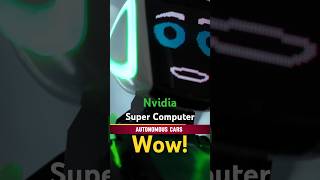













![Звуковые иллюзии, которые работают на всех (почти) [Veritasium]](https://i.ytimg.com/vi/8pCuUfbdheE/mqdefault.jpg)