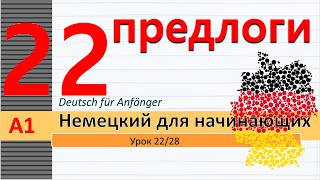Today we are going to learn how to add hatches , text & dimensions and how to set layouts for final output.
In the first part we created external & internal walls & door openings .
In the second part we learnt how to assign layers , create doors & windows , create & add blocks of furniture & fixtures .
And in the third part we will add hatches , text & dimensions. And finally we will set our drawing on the layout page and prepare it to be converted into pdf format and save it.
I will guide you through the whole process step by step.
You can Download the same AutoCAD Drawing file for practice by clicking the link given below :
[ Ссылка ]
Follow the steps in the video carefully.
Please support us by subscribing to the channel .and hit the like button and share it with others who need help with the software.
Keep watching videos .
You can also watch other Videos on Our Channel . Here are the links to the playlists.
To Learn AutoCAD 2D & 3D ( For Beginners) :
[ Ссылка ]
To Learn 2D & 3D AutoCAD in Hindi :
[ Ссылка ]
To Get The solutions to problems related to AutoCAD :
[ Ссылка ]
You can connect with us on other social platforms by using the links given below -
You tube : [ Ссылка ]
Instagram : [ Ссылка ]
Twitter : [ Ссылка ]
Facebook : [ Ссылка ]
Facebook Page messages : [ Ссылка ]
Pinterest : [ Ссылка ]
Disclaimer : Copyright Disclaimer under section 107 of the Copyright Act of 1976, allowance is made for “fair use” for purposes such as criticism, comment, news reporting, teaching, scholarship, education and research. Fair use is a use permitted by copyright statute that might otherwise be infringing.”
Please note that no copyright infringement is intended , and I do not own nor claim to own the music used in this video.