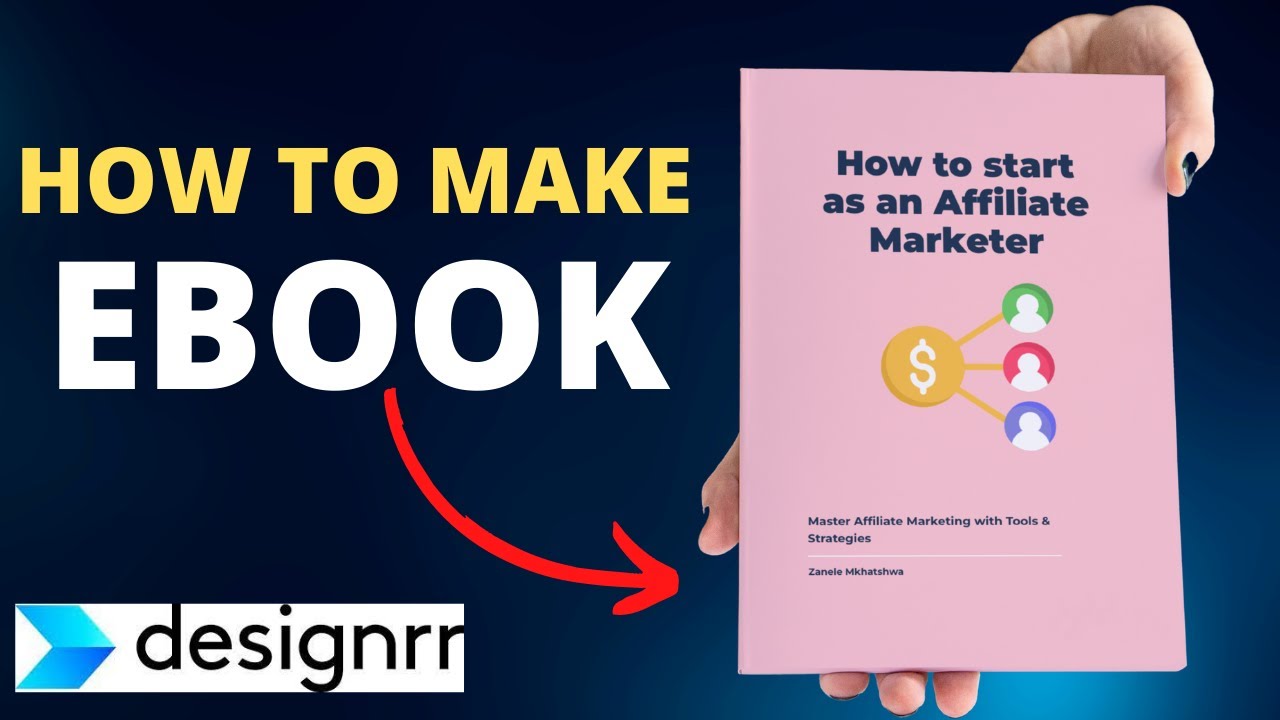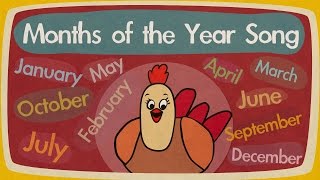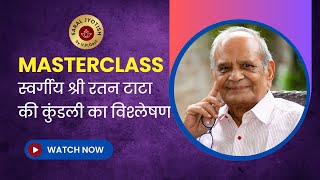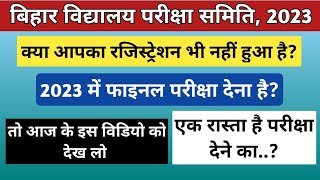In this video, we create an eBook using a quick step of copying a Blog URL and in short steps we edit and publish our eBook. Designrr software is amazing in helping you create lead magnets from Word document, PDF, URL to sophisticated export like Kindle, ePub, Flipbooks and more.
#ebook #designrrtutorial #leadmagnets
Timestamp:
00:00 Welcome
00:42 Access designrr: [ Ссылка ]
00:55 Lets look at the pricing
01:14 Options available to create an eBook
01:55 Copy your blog and paste it on Designrr, press Fetch
02:45 Tag your eBook
03:33 Edit your eBook
04:29 Change/replace image
04:48 Change color & other
05:38 Use the menu to edit eBook
05:46 Where to find additional help, guides & YouTube videos
06:10 Change YouTube links
06:52 How to view your eBook before publishing
07:07 How to publish your eBook
07:51 How to add it on your bio as a lead magnet
09:12 View the end results
DISCLAIMER
This video is not promoted, however, it contains links. If you click & buy we may make a commission at no additional charge to you.
👉🏾 View the final version of my eBook: [ Ссылка ]
👉🏾 To access courses offered by Learn with Zar: [ Ссылка ]
👉🏾 To access Designrr: [ Ссылка ]
👉🏾 Sign up for Zaap.io: [ Ссылка ]
👉🏾 View my zaap bio: [ Ссылка ]
👉🏾 Free PDF to flipbook converter online: www.flipboopdf.net
👉🏾 Watch - How to create a Flipbook/Magazine on Canva & Designrr: [ Ссылка ]
👉🏾 Subscribe to our YouTube channel: [ Ссылка ]
👉🏾 Sign up for Zaap: [ Ссылка ]
Attributes:
Music by YouTube Audio Library -
Gifs from Tenor.com
Join me for a conversation:
Facebook: learnwithzar
Twitter: learnwithzar
Instagram: learnwithzar
DISCLAIMER
This video is not promoted, however, it contains links. If you click & buy we may make a commission at no additional charge to you.