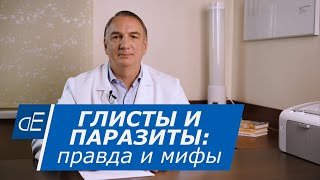The Turing Pi 2 puts 4 Raspberry Pi CM4s on a mini ITX board. But how do they perform? Can a little Pi supercomputer make the Top500 list? Find out all that and more!
Check out Patrick's video on @ServeTheHomeVideo – [ Ссылка ]
Mentioned in this video (some links are affiliate links):
- Turing Pi 2: [ Ссылка ]
- Open source repo (with HPL benchmark setup): [ Ссылка ]
- BC1 mini ITX build platform: [ Ссылка ]
- Corsair SF600 PSU: [ Ссылка ]
- Pico PSU: [ Ссылка ]
- 8A 12V PSU: [ Ссылка ]
- Nvidia Jetson Nano Dev Kit: [ Ссылка ]
- Compute Module 4 8GB Lite: [ Ссылка ]
- Waveshare CM4 Heat Sink: [ Ссылка ]
- SanDisk Extreme 32GB microSD card: [ Ссылка ]
- Crucial MX500 2TB SSD: [ Ссылка ]
- Noctua NF-A14 5V PWM Fan: [ Ссылка ]
- mini PCIe to M.2 A+E key adapter: [ Ссылка ]
Support me on Patreon: [ Ссылка ]
Sponsor me on GitHub: [ Ссылка ]
Merch: [ Ссылка ]
Additional footage from Pexels.com, Patrick Kennedy (ServeTheHome), and from InsideHPC's SC17 video: [ Ссылка ]
#RaspberryPi #TuringPi2 #Homelab
Contents:
00:00 - The challenge
01:13 - The build
02:44 - A standard ATX PSU?
04:18 - Installing Turing Pi 2
05:31 - Thermals and heatsinks
07:33 - Expansion slots
09:27 - Fan control
10:22 - Pi OS
10:53 - Booting the cluster
12:40 - Blinkenlights!
13:19 - 146,772 Compute Modules?
16:40 - 1.4 Terabits?!
20:57 - What's the point?
21:56 - Rackmount and outtakes
4 Pis on a mini ITX board! The Turing Pi 2
Теги
raspberry pituring pituring pi 2v2clusterk3skubernetesedgeiotsupercomputersupercomputingserve the homehomelabsc21st. louisarchsaint louisstlbuildmini itxatxpower supplycorsairsf600nodescontrollersetupself-hostedhostingrouterplatformcomputecomputingcomputerpcipci expresspciehplxhpllinpacktop500green500efficiencyefficientpowerbudgetgigaflopsgflopstflopsteraflopslist