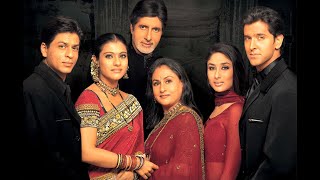Hello guys! In this video I will guide you step by step how to build a user-friendly Coronavirus (COVID-19) Qlik Sense dashboard with trusted data by the Center for Systems Science and Engineering (CSSE) at Johns Hopkins University.
This is just a simple and quick example of how you can create a Qlik Sense application from scratch and explore COVID-19 critical trends and latest data in real time!
In this video we will be using:
—
Dataset: COVID-19 Data Repository by the Center for Systems Science and Engineering (CSSE) at Johns Hopkins University
- Official Data Repository: [ Ссылка ]
- Unofficial API: [ Ссылка ]
Qlik Sense Extensions:
- Vizlib Library: [ Ссылка ]
- Nightmode-extension: [ Ссылка ]
⏱️ Outline ⏱️
00:00 Introduction
00:31 Dataset
01:04 Confirmed cases
07:01 Death cases
07:41 Recovered cases
09:11 Dashboard demo
13:30 Scheduling
⚡ Please leave a LIKE and SUBSCRIBE for more content! ⚡
Follow me on:
► Instagram: [ Ссылка ]
► Twitter: [ Ссылка ]
► Github: [ Ссылка ]
► Facebook: [ Ссылка ]
▬▬▬▬▬▬▬▬▬▬▬▬▬▬▬
Song: Unknown Brain - Superhero (feat. Chris Linton) [NCS Release]
Music provided by NoCopyrightSounds:
Download: [ Ссылка ]
Artists: [ Ссылка ] + [ Ссылка ]
#qlik #coronavirus #covid19