Are you seeing "Your device is missing important #security and #quality #fixes" on your #Windows #computer? This may pop up when you're #trying to #install #updates. You may also see the error code (0x80070643). Luckily, you can use built-in tools to #fix up any #corrupted #files. Here's what to do when you see the #Windows #update #error.
#Fixing #Windows #Update #Error (0x80070643)
To solve missing security fix errors, restart your PC first. You can use the #Windows #Update #Troubleshooter to #find #issues, run a System Filter Checker scan in #Command #Prompt, and #delete #temporary files from the SoftwareDistribution #folder.
Type DISM.exe /Online /Cleanup-image /Restorehealth
Type sfc /scannow
Restart Your Computer | Run Windows Update Troubleshooter | Run SFC Scan |Delete Temporary Files | Change Installer Startup Type
How to Run Windows Update Troubleshooter
Теги
how to solve working on updatesfix problems using windows updatehow to update windows softwarean error occurred while loading the troubleshooterwindows update is not workinghow to fix windows 10 update errorwindows checking for updates foreverwindows activation troubleshooter not workingwindows update page not loadingwhy my windows update is not downloadinghow to do system update in laptophow to stop windows update in laptophow to fix windows update stuck
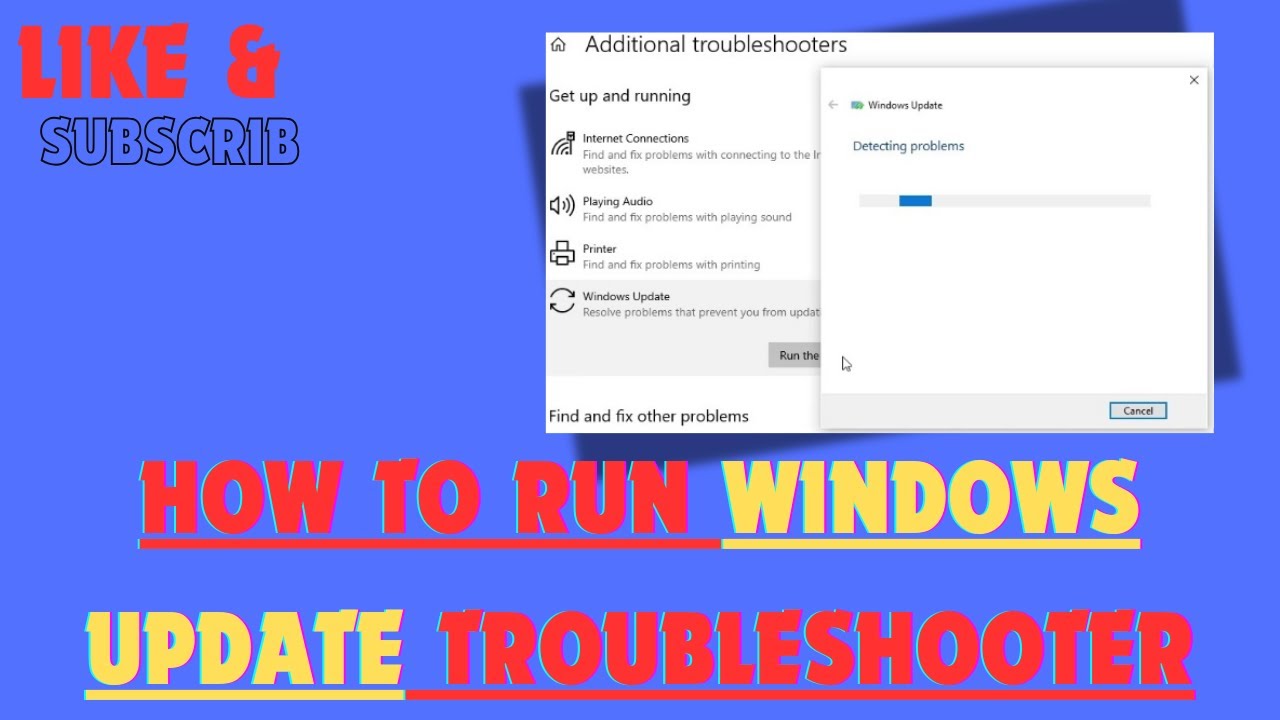































































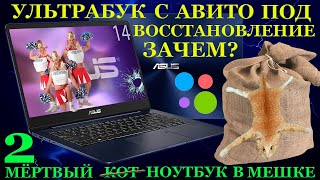








![Как устроены швейные машинки? [Veritasium]](https://s2.save4k.su/pic/FFW0GcMCgd0/mqdefault.jpg)