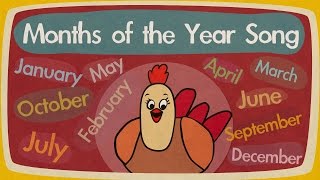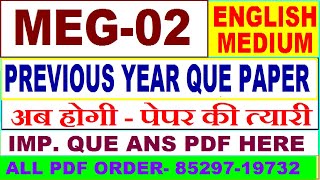When creating a Discord sever there are certain channels that you don't want people to be able to talk in. You can prevent users from being able to send messages by removing the permissions for those specific channels.
You manage channel permissions click on the gear icon next to the channel name. Switch to the permissions tab via the left pane then select the everyone role. Disable the send messages option and your Discord text channel will now be read only.
You can also add roles to the permissions settings to allow for some users to still be able to message in this channel.
▶ Website: [ Ссылка ]
▶ Discord Server: [ Ссылка ]
▶ Background Music
Harris Heller - Gazes
Stream Beats: [ Ссылка ]
Disclaimer: The advice provided in our tutorials and guides are based on our personal knowledge and experience. No advice given should be considered that of a professional, and comes with no guarantee. We strongly recommended that you do your own research to ensure what you're doing is safe, and will accomplish the results that you're looking for.
#Discord #DiscordServer #Tutorial