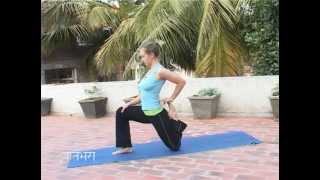Oculus Quest 2 Not Charging - Tips For How To Fix Oculus Quest 2 Not Charging
Oculus Quest USB-C Cable: [ Ссылка ]
GET 10% OFF COOL "INTO THE AM" T-SHIRTS & APPAREL
Click here for automatic discount: [ Ссылка ]
If your Oculus Quest or Oculus Quest 2 headset isn't charging then I've got a few things you can try to get it to start charging again. There's no guarantee any of these will work but the tips in this video are worth a try. You already know that the LED on the side lights up orange while charging and then turns green when done. But if it behaves any differently then it's not charging.
First, check the USB-C cable. It's possible that the cable is damaged or there's something wrong with the AC wall adapter. Try wiggling the cable or plug the charging cable into another USB power adapter or computer to see if charging starts. If that doesn't work try using a different USB-C cable. One thing to consider is that you might have a broken charging port. In which case you can't really do anything about except contact Oculus or getting a replacement. But there are more things to check before thinking your Oculus headset is dead.
Another reason the Oculus headset isn't charging is because of an overheated battery. This can happen after long play periods. But keep in mind that the headset may or may not feel hot to the touch. If it's an overheated battery then you need to turn off the headset by holding the Power button for about 5 seconds until it shuts down. Let the Oculus headset cool down for about 30 minutes. Then plug the charging cable back in to see if it charges.
If it's not an overheated battery, then a common tip taken from IT professionals is to try a hard reboot. Your Oculus headset might just need a good restart. To do this, first power off the Oculus. Then press and hold both the Power and Volume Down buttons for about 3 seconds. The Oculus headset will now start up in Update Mode. Use your volume buttons to select the option to Boot Device. Then press the power button to select. The Oculus will then restart normally. This reboot will not erase any data stored on the headset so this is safe to do.
The very last thing you can try is do a factory reset. I hesitate to suggest this because a factory reset will erase all the data stored on the Oculus headset. Once it's erased everything stored on the internal hard drive is gone forever so do this at your own risk! If you want to proceed with a factory reset first turn off the Oculus. Then press and hold both the Power and Volume Down buttons for about 3 seconds until you see the Update menu on the screen. Using the volume buttons select Factory Reset from the on-screen menu and press the Power button to execute. Again this will erase everything and you'll have to set up your Oculus headset as if it's brand new. The good news is that all your purchases will be available to download and re-install after you sign back in. But only try this if it's your last resort.
If all else fails you'll need to contact Oculus support at support.oculus.com and find out what the next steps are. And if this video was helpful please give me a thumbs up and hit the subscribe button to stay up to date on all my weekly videos!
Disclaimer: As an Amazon Associate I earn from qualifying purchases.
****Equipment I Use For My Videos****
Canon EOS M6: [ Ссылка ]
Canon EF-M 22mm f/2 Lens: [ Ссылка ]
Tokina 11-16mm Wide Angle Lens: [ Ссылка ]
Fotodiox EF to EOS M Lens Adapter: [ Ссылка ]
Comica CVM-WM300A Wireless Microphones: [ Ссылка ]
Aputure Amaran AL528W LED Light: [ Ссылка ]
Kamerar SD-1 Camera Slider: [ Ссылка ]
AVermedia HDMI Game Capture Module: [ Ссылка ]